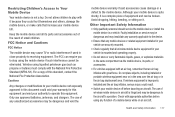Samsung SCH-R720 Support Question
Find answers below for this question about Samsung SCH-R720.Need a Samsung SCH-R720 manual? We have 2 online manuals for this item!
Question posted by jimipak on May 28th, 2014
How Do I Get Root Access To My Sch R720?
The person who posted this question about this Samsung product did not include a detailed explanation. Please use the "Request More Information" button to the right if more details would help you to answer this question.
Current Answers
Answer #1: Posted by online24h on June 4th, 2014 6:32 PM
Hello
See link below
http://hexamob.com/devices/devices-devices/android-rooting-methods-for-samsung-admiresch-r720-with-android-version-2-3-gingerbread/
See link below
http://hexamob.com/devices/devices-devices/android-rooting-methods-for-samsung-admiresch-r720-with-android-version-2-3-gingerbread/
Hope this will be helpful "PLEASE ACCEPT"
Related Samsung SCH-R720 Manual Pages
Samsung Knowledge Base Results
We have determined that the information below may contain an answer to this question. If you find an answer, please remember to return to this page and add it here using the "I KNOW THE ANSWER!" button above. It's that easy to earn points!-
General Support
i". How Do I Access The Verizon Mobile Web Service With My SCH-A610? Simply hit the left key on the navigational keypad, signified with an " How Do I Access The Verizon Mobile Web Service With My SCH-A610? -
General Support
...quality audio to a connected device. It is enhanced. PBAP Phone Book Access Profile With information from the mobile's phone book will be streamed from the handset. FTP File Transfer Protocol... quality is called push because the transfers are for sending "objects" The SCH-I910 (Omnia) handset supports the following website: (Due to possible URL changes... -
General Support
... memory card or to a USB port on the PC Touch Yes at the "Use mobile phone as mass storage device?" prompt The handset will now display "PC Connection Mode"... SCH-R850 (Caliber) Phone And My Computer? paste the Pictures or Videos into the memory card socket, until locked in standby mode, turn off the handset while data is being accessed or transferred. This phone ...
Similar Questions
Sch-r720 Cell Phone
i have a sch-r720 cell phone i have tried making phone calls with it which it will ring on the other...
i have a sch-r720 cell phone i have tried making phone calls with it which it will ring on the other...
(Posted by cindycoomer1976 10 years ago)
I Want A Driver Download For My Gt S3050 Mobile Phone
(Posted by anneto 10 years ago)
How Do I Connect To Internet Using Mobile Phone????
(Posted by katloverforlife65 12 years ago)