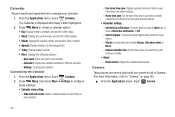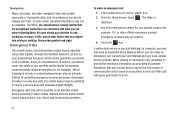Samsung SCH-R720 Support Question
Find answers below for this question about Samsung SCH-R720.Need a Samsung SCH-R720 manual? We have 2 online manuals for this item!
Question posted by brumarwey on June 23rd, 2014
How To Make A Picture Smaller On A Samsung Sch-r720
The person who posted this question about this Samsung product did not include a detailed explanation. Please use the "Request More Information" button to the right if more details would help you to answer this question.
Current Answers
Related Samsung SCH-R720 Manual Pages
Samsung Knowledge Base Results
We have determined that the information below may contain an answer to this question. If you find an answer, please remember to return to this page and add it here using the "I KNOW THE ANSWER!" button above. It's that easy to earn points!-
General Support
... Input Modes On My SGH-v205? Do I Mute / Unmute A Call On My SGH-v205? Do I Make A 3-Way Call, Or Conference Call On My SGH-v205? Sounds & Can My SGH-V205 Receive Picture Messages From Another Mobile Phone? MP3s Camera Do I Use Speed Dial On My SGH-v205? Can I Change The Ringtones On My... -
General Support
...SCH-I760 handset to a PC running Microsoft ActiveSync After the ActiveSync window pops up, click on Explore, in the icon bar Double-click on My Windows Mobile-Based Device Double-click on My Documents Double-click on My Pictures Select the desired picture... My Pictures folder Tap and hold on the SCH-I760 were saved to select more information. How Do I Transfer Pictures From My SCH-i760 Phone To ... -
General Support
...various music files formats, including music files and recorded sound files supported by Samsung mobile phones. The SGH-A877 Media Player cannot support all videos in MP4 format. &... Click Toolbox , Music Player Top Video player: Video player allows you to view pictures taken by your mobile phone and a variety of content. Click Toolbox , Video Converter Note: Content can handle...
Similar Questions
How To Make An Android Sch R720 Visible To Computer
(Posted by Drakerdwa 10 years ago)
How Do I Get Pictures Off My T249r Samsung Phone
Hello. What cable do I need to transfer the pictures i have on my phone to my pc? do i need any soft...
Hello. What cable do I need to transfer the pictures i have on my phone to my pc? do i need any soft...
(Posted by simonmasson 10 years ago)
Where Do I Get The Driver For Pc For My Mobile Phone Samsung
Sgha667 Hspa
DRIVER FOR MY PC USB FOR MY MOBILE PHONE SGHA667 HSPA SAMSUNG
DRIVER FOR MY PC USB FOR MY MOBILE PHONE SGHA667 HSPA SAMSUNG
(Posted by dionlazani 11 years ago)