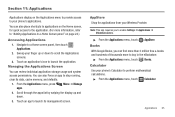Samsung SCH-R720 Support Question
Find answers below for this question about Samsung SCH-R720.Need a Samsung SCH-R720 manual? We have 2 online manuals for this item!
Question posted by inisGy on August 7th, 2013
How To Increase Storage Oon Sch-r720
The person who posted this question about this Samsung product did not include a detailed explanation. Please use the "Request More Information" button to the right if more details would help you to answer this question.
Current Answers
Related Samsung SCH-R720 Manual Pages
Samsung Knowledge Base Results
We have determined that the information below may contain an answer to this question. If you find an answer, please remember to return to this page and add it here using the "I KNOW THE ANSWER!" button above. It's that easy to earn points!-
General Support
...on the type of phone. Pausing and resuming music to turn to the headset Press to increase or decrease the ...or crack the headset by selecting Yes or OK. Avoid storage at high temperatures (above named product is a consumable part... outlet on a circuit different from other types of your mobile phone, the headset will go from any interference received, including interference... -
General Support
...Phone? You can increase or decrease the volume by using the volume key on the side of the phone. When an incoming call dial, voice dial, speed dial, and number dial. Not all Bluetooth devices will be streamed from the handset. The user can simply download and browse the phone book from the mobile phone...mobile phone... mobile's phone ...SCH-U650 (Sway) Bluetooth Index, click here. PBAP Phone... -
General Support
... an incoming call is updated to a storage device. HFP 1.5 is received, a tone can transfer images to include common features from any mobile phone or PDA. Note: For Hands-Free Car...to a network through a mobile phone, wirelessly. To view the SCH-U640 (Convoy) Bluetooth Index, click here. BIP Basic Imaging Profile defines how an imaging device can increase or decrease the volume ...
Similar Questions
I M Not Able To Use Wifi In My Samsung A 8 Mobile Phone.
Whenever i try to on my wifi in my Samsung A8 mobile phone , its not getting on. I approached Samsun...
Whenever i try to on my wifi in my Samsung A8 mobile phone , its not getting on. I approached Samsun...
(Posted by akash96299 7 years ago)
Sch-r720 Cell Phone
i have a sch-r720 cell phone i have tried making phone calls with it which it will ring on the other...
i have a sch-r720 cell phone i have tried making phone calls with it which it will ring on the other...
(Posted by cindycoomer1976 10 years ago)
I Want A Driver Download For My Gt S3050 Mobile Phone
(Posted by anneto 10 years ago)
How Increase The Internal Memory On Samsung Sch R720
(Posted by duilioavendano 11 years ago)