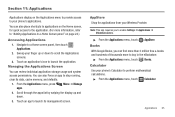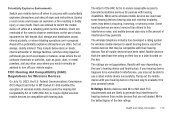Samsung SCH-R720 Support Question
Find answers below for this question about Samsung SCH-R720.Need a Samsung SCH-R720 manual? We have 2 online manuals for this item!
Question posted by jercher on May 29th, 2014
How To Clear Dialer Storage On Sch-r720
The person who posted this question about this Samsung product did not include a detailed explanation. Please use the "Request More Information" button to the right if more details would help you to answer this question.
Current Answers
Related Samsung SCH-R720 Manual Pages
Samsung Knowledge Base Results
We have determined that the information below may contain an answer to this question. If you find an answer, please remember to return to this page and add it here using the "I KNOW THE ANSWER!" button above. It's that easy to earn points!-
General Support
... a listing of the FAQs currently registered in our system for Mobile Devices How Do I Install Windows Mobile Device Center For My Windows Mobile Device? Configurations Calendar, Time & How Do I Hide My Caller ID From Being Displayed When Calling Someone From My SCH-I760 Phone? How Do I Use Key Guard Or Key Lock On My... -
General Support
... The WAP Browser Cache Be Cleared On The SCH-i830 (IP-830W)? Do I Access My Recorded Voice Notes On My SCH-i830 (IP-830W)? Dial, Notes or Commands How Do You Activate Voice Command On The SCH-i830 (IP-830W)? How Do I Format The Storage Card On My Sprint SCH-I830 Phone? Messaging Speakerphone Communication & Or... -
General Support
... registered in our system for the SCH-I730 handset. Browsing Can The WAP Browser Cache Be Cleared On The SCH-I730? Will The Network Automatically Update The Time On My SCH-I730? Pocket Office: Word, Excel, PowerPoint How Can I Format The Storage Card On My Verizon Wireless SCH-I730 Phone? SCH-I730 Support Speed Dial? Do I View...
Similar Questions
How To Clear Internet History On A Samsung Phone Sch-r720
(Posted by mte74washi 10 years ago)
Sch-r720 Cell Phone
i have a sch-r720 cell phone i have tried making phone calls with it which it will ring on the other...
i have a sch-r720 cell phone i have tried making phone calls with it which it will ring on the other...
(Posted by cindycoomer1976 10 years ago)
I Want A Driver Download For My Gt S3050 Mobile Phone
(Posted by anneto 10 years ago)
Where Do I Get The Driver For Pc For My Mobile Phone Samsung
Sgha667 Hspa
DRIVER FOR MY PC USB FOR MY MOBILE PHONE SGHA667 HSPA SAMSUNG
DRIVER FOR MY PC USB FOR MY MOBILE PHONE SGHA667 HSPA SAMSUNG
(Posted by dionlazani 11 years ago)