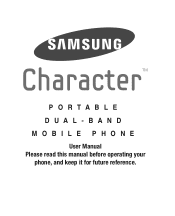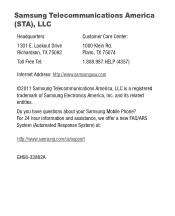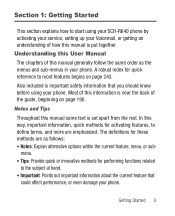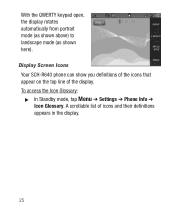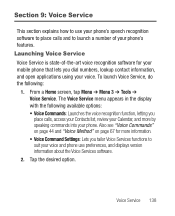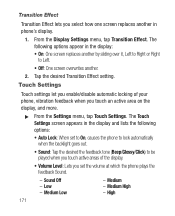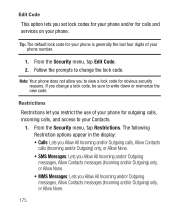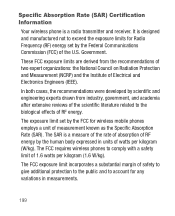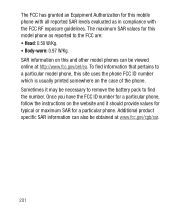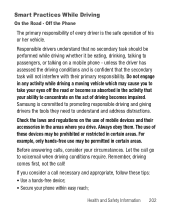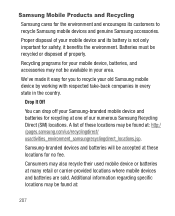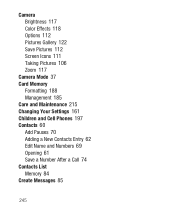Samsung SCH-R640 Support Question
Find answers below for this question about Samsung SCH-R640.Need a Samsung SCH-R640 manual? We have 1 online manual for this item!
Question posted by damrma on June 21st, 2014
How To Set Up Voicemail On Samsung R640
The person who posted this question about this Samsung product did not include a detailed explanation. Please use the "Request More Information" button to the right if more details would help you to answer this question.
Current Answers
Related Samsung SCH-R640 Manual Pages
Samsung Knowledge Base Results
We have determined that the information below may contain an answer to this question. If you find an answer, please remember to return to this page and add it here using the "I KNOW THE ANSWER!" button above. It's that easy to earn points!-
General Support
... Via Bluetooth? Do I Play MP3 Files On My SCH-I910 (Omnia) Phone? Does My SCH-I910 (Omnia) Phone Support Email? How Do I Format The Storage Card On My SCH-I910 (Omnia) Phone? How Do I Change Text Input Modes On My SCH-I910 (Omnia) Phone? Can I Check My Voicemail On My SCH-I910 (Omnia) Phone? How Do I Encrypt Files On A microSD Card... -
General Support
... Dial, Notes Or Commands Specifications Internet & Connectivity Settings & How Do I Record Video With My SCH-I770 (Saga) Phone? Does My SCH-I770 (Saga) Phone Support Self Portrait Mode? How Do I Check My Voicemail On My SCH-I770 (Saga) Phone? How Do I Create And Delete Alarms On My SCH-I770 (Saga) Phone? How Do I Assign A Ringtone To A Contact On... -
General Support
... 2: Front Clock 6: Phone Settings 1: Standalone Mode 2: Set Shortcut Keys 1: Left Key 2: Up Key 3: Right Key 4: ...Phone Info 1: My Number 2: SW/HW Version 3: Icon Glossary A microSD™ View SCH-U900 (FlipShot) Menu Tree (Collapsed) SCH... Message 4: Sketch Message 5: Postcard 2: Inbox 3: Sent 4: Drafts 5: Voicemail 6: Mobile IM 7: Email 8: Chat CONTACTS 1: New Contact 2: Contact List 3:...
Similar Questions
Sch-r640 Samsung
I am locked out of my phone. I don't remember the lock code. How do i unlock it?
I am locked out of my phone. I don't remember the lock code. How do i unlock it?
(Posted by Anonymous-124339 10 years ago)
How To Set Up My Mobile Phone(gt-s3850)music Player.
can i set my music player to play all songs in the playlist without having to press the "next" butto...
can i set my music player to play all songs in the playlist without having to press the "next" butto...
(Posted by rra010280 12 years ago)