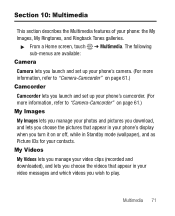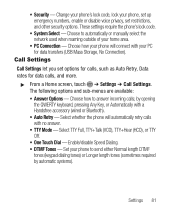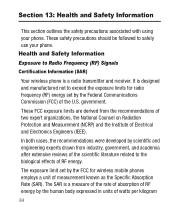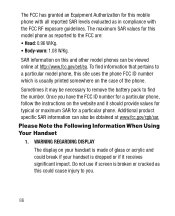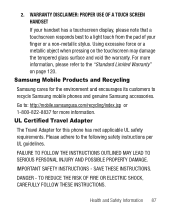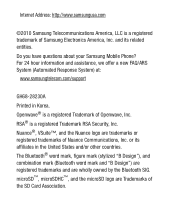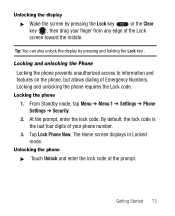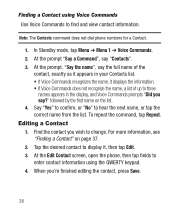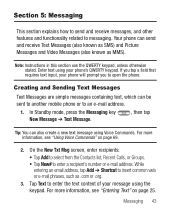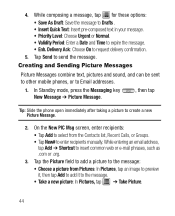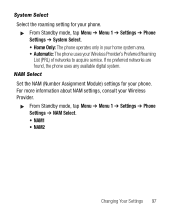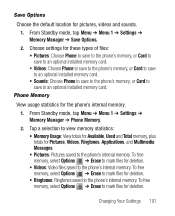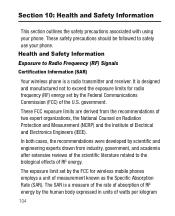Samsung SCH-R631 Support Question
Find answers below for this question about Samsung SCH-R631.Need a Samsung SCH-R631 manual? We have 3 online manuals for this item!
Question posted by fdev1000 on August 8th, 2011
Color Setting Has Changed
color is in .gif looking mode....instead of jpeg....
Current Answers
Related Samsung SCH-R631 Manual Pages
Samsung Knowledge Base Results
We have determined that the information below may contain an answer to this question. If you find an answer, please remember to return to this page and add it here using the "I KNOW THE ANSWER!" button above. It's that easy to earn points!-
General Support
... Podcasts are downloaded. When the characters change color/image of an inner page of the bar to other than Music, close MTP mode in the Music menu. Select Import CD...Mobile Phone) From PC to send from the window. If MTP mode is possible only in the Image target settings. Click the Play button above the music file area. Samsung PC Studio - Select a file to phone View phone... -
General Support
... Location For Photos Taken With The Camera On My SCH-I910 (Omnia) Phone? How Do I Dial A Word Instead Of A Number With My SCH-I910 (Omnia) Phone? How Do I Check My Voicemail On My SCH-I910 (Omnia) Phone? How Do I Change The Ringer Setting, Using Voice Command, On My SCH-I910 (Omnia) Phone? How Do I Check The Hardware / Software Version On My... -
General Support
... On My I730? Calendar & I Set Up A New Messaging Account On the I730... I730 For Flight Mode? What Do The Different LED Colors Mean On My ...SCH-I730? Do I Use PowerPoint Mobile On My Phone With Windows Mobile Do I Customize My Standby Screen By Removing Unused Items On The I730? Alarm On My SCH-I730 Have Snooze Capabilities? Change The Way That Written Notes Are Composed On My I730 Phone? SCH...
Similar Questions
How Do I Do A Data Recovery On A Old Flip Phone Sch-r261.
how do I do a data recovery on a old flip phone sch-r261. Need to get all my info off the phone and ...
how do I do a data recovery on a old flip phone sch-r261. Need to get all my info off the phone and ...
(Posted by saniiro65 8 years ago)
How Do I Configure The Data Roaming Setting On My Crickt Sch-r740c Galaxy Discov
How Do I Configure The Data Roaming setting on my crickt SCH-R740C GALAXY discover Roaming/Data roam...
How Do I Configure The Data Roaming setting on my crickt SCH-R740C GALAXY discover Roaming/Data roam...
(Posted by agiordyn 10 years ago)