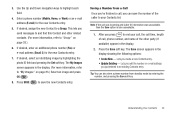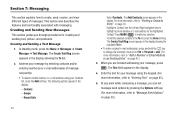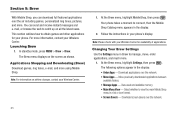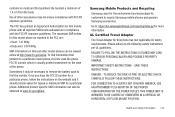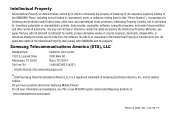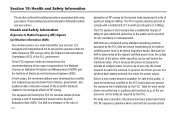Samsung SCH-R600 Support Question
Find answers below for this question about Samsung SCH-R600.Need a Samsung SCH-R600 manual? We have 3 online manuals for this item!
Question posted by muhammadali11 on November 16th, 2013
My Pone Unloak Pass Ward 4 Diget
The person who posted this question about this Samsung product did not include a detailed explanation. Please use the "Request More Information" button to the right if more details would help you to answer this question.
Current Answers
Related Samsung SCH-R600 Manual Pages
Samsung Knowledge Base Results
We have determined that the information below may contain an answer to this question. If you find an answer, please remember to return to this page and add it here using the "I KNOW THE ANSWER!" button above. It's that easy to earn points!-
General Support
details on how to customize the default settings for the shortcut keys on your Trumpet Mobile handset. SPH-a640 Can I Customize The Default Shortcut Keys On My Trumpet Mobile Phone? Can I Customize The Default Shortcut Keys On My Trumpet Mobile Phone? -
General Support
...are cautioned that device. Please choose the device name and enter the pass key "0000" Once connected, the indicator will be interrupted automatically ... audio device directly. A Mobile phone will resume automatically. function. Check your mobile phone's user guide regarding safe and efficient operation. The mobile phone will be co-located or operation... -
General Support
...SCH-R850 (Caliber) Phone And My Computer? Click on any method below to view those instructions located on this page: USB Cable Memory Card Picture/Video Message Bluetooth FTP Note: Prior to connecting the USB cable to pair devices (default pass... Exchange PIN code(s) on the PC Touch Yes at the "Use mobile phone as mass storage device?" Important: Please note that the minimum size ...
Similar Questions
I M Not Able To Use Wifi In My Samsung A 8 Mobile Phone.
Whenever i try to on my wifi in my Samsung A8 mobile phone , its not getting on. I approached Samsun...
Whenever i try to on my wifi in my Samsung A8 mobile phone , its not getting on. I approached Samsun...
(Posted by akash96299 7 years ago)
I Can't Move Video Shot On My Samsung Sch-r600 Hue Ii Cell Phone To My Memory Ca
I can't move video shot on my Samsung SCH-R600 Hue II cell phone to my memory card - I get the messa...
I can't move video shot on my Samsung SCH-R600 Hue II cell phone to my memory card - I get the messa...
(Posted by dvgrimes54 11 years ago)
My Phones Stuck On Roaming Please Help
i have a samsung sch-r600 it was first an altell and now i have it throgh verizon and its always on ...
i have a samsung sch-r600 it was first an altell and now i have it throgh verizon and its always on ...
(Posted by justmatt197731 11 years ago)
I Saw Looking At My Hue And Put My Nam 2 And Now My Phone Lock It Say Initial Pr
(Posted by hreginald37 11 years ago)
My Samsung Mobile Phone To Pc Usb Driver Is Not Working Where Can I Get A Fix
My Samsung mobile phone GT-E2121B to pc usb driver is not working where can I get a fix, when wind...
My Samsung mobile phone GT-E2121B to pc usb driver is not working where can I get a fix, when wind...
(Posted by julesn9 12 years ago)