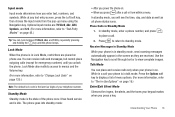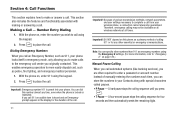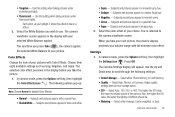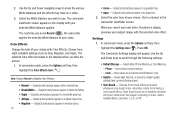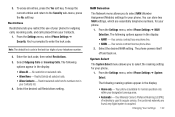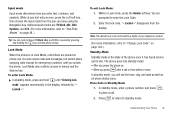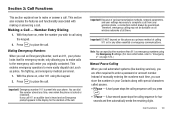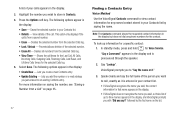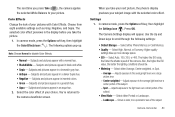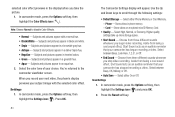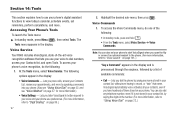Samsung SCH-R600 Support Question
Find answers below for this question about Samsung SCH-R600.Need a Samsung SCH-R600 manual? We have 3 online manuals for this item!
Question posted by hreginald37 on May 22nd, 2012
I Saw Looking At My Hue And Put My Nam 2 And Now My Phone Lock It Say Initial Pr
The person who posted this question about this Samsung product did not include a detailed explanation. Please use the "Request More Information" button to the right if more details would help you to answer this question.
Current Answers
Related Samsung SCH-R600 Manual Pages
Samsung Knowledge Base Results
We have determined that the information below may contain an answer to this question. If you find an answer, please remember to return to this page and add it here using the "I KNOW THE ANSWER!" button above. It's that easy to earn points!-
General Support
... a high-speed wireless modem for your Samsung i617 primary functions by using your phone as start programs. IMPORTANT NOTICE Multiple Software Download Tools Available Samsung has offered separate... use your voice to look up and even easier to set up. Where Do I Obtain Windows Mobile 6.1 For My SGH-i617? Microsoft Windows Mobile 6.1w/AKU1.0.1 Windows Mobile 6.1 includes new features such... -
General Support
... of the phone number. then type in the mobile phone that must be required for a code. Below is the electronic memory in "calc" NAM ( Number Assignment Module ) - The NAM is information on the default codes depending on power down. When Turning On My Verizon Wireless Handset It States "Phone Locked Enter Passcode... -
General Support
...I Reset My SCH-I730 After Upgrading To Windows Mobile 5? With My I730? I Use Key Guard Or Key Lock On My SCH-I730? What ...Phone? I Delete Notes I Set Up A New Messaging Account On the I730? I Mute / Unmute A Call On My SCH-I730? How Do I Create A New Document On My I730? Configuration Changes The Keyboard Backlight Settings On The I730? Does The I730 Support Dual NAM...
Similar Questions
How Come My Samsung Phone Messaging Says Initializing
(Posted by alfrel 10 years ago)
Why Does My Straight Talk Phone Keep Saying Initializing
(Posted by RAHGEpedre 10 years ago)
How Do I Unlock My Sch R600 When I Dont Know How I Locked It
i dont know how i locked it
i dont know how i locked it
(Posted by randalt 10 years ago)
I Can't Move Video Shot On My Samsung Sch-r600 Hue Ii Cell Phone To My Memory Ca
I can't move video shot on my Samsung SCH-R600 Hue II cell phone to my memory card - I get the messa...
I can't move video shot on my Samsung SCH-R600 Hue II cell phone to my memory card - I get the messa...
(Posted by dvgrimes54 11 years ago)
My Phones Stuck On Roaming Please Help
i have a samsung sch-r600 it was first an altell and now i have it throgh verizon and its always on ...
i have a samsung sch-r600 it was first an altell and now i have it throgh verizon and its always on ...
(Posted by justmatt197731 11 years ago)