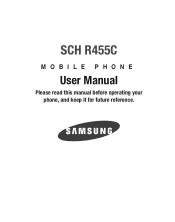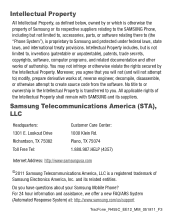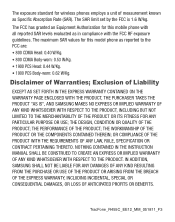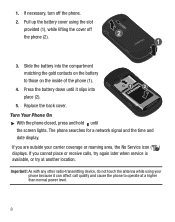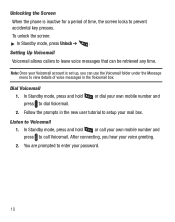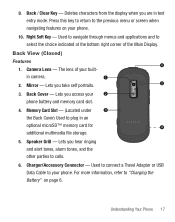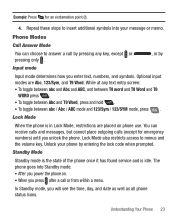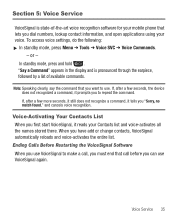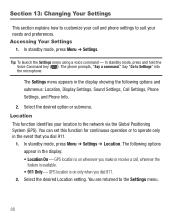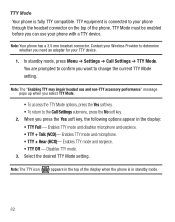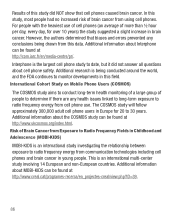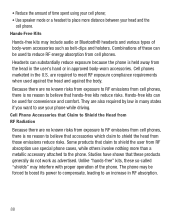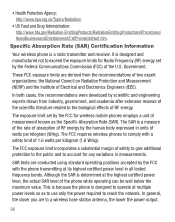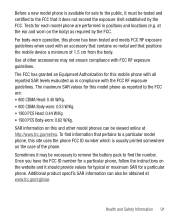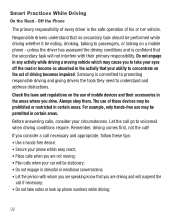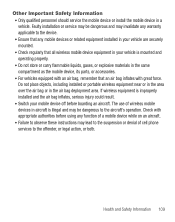Samsung SCH-R455C Support Question
Find answers below for this question about Samsung SCH-R455C.Need a Samsung SCH-R455C manual? We have 2 online manuals for this item!
Question posted by llwinter1 on March 13th, 2013
Speaker Operation On Schr455c
I donot have a manual for this phone, how do I go to the speaker mode
Current Answers
Answer #1: Posted by brilliantV on March 13th, 2013 9:38 AM
To enable the speaker operation during a call, press and hold the speakerphone key untill "speakerphone on" is displayed on the screen.
you can get the user manual from here
Hope this helps!
You can visit my blog
http://thegreatlittleblog.blogspot.in/
It has everything must read articles, humour, info, amazing pics, how to.....
Give it a try coz its worth it!
Related Samsung SCH-R455C Manual Pages
Samsung Knowledge Base Results
We have determined that the information below may contain an answer to this question. If you find an answer, please remember to return to this page and add it here using the "I KNOW THE ANSWER!" button above. It's that easy to earn points!-
General Support
... pressing and holding [ ]. see the SBH500 User Manual, Quick Start Guide and Specifications Sheet attached. We hope ... Connectable mode Press to connect the headset to play music files may cause undesired operation. Press again to the phone, if... the sustainable reuse of such marks by a typical mobile phone. Adjust the speaker volume, or move to the headset. According to... -
General Support
... purchased or qualified service center. Enter Pairing mode. If you should contact either the retailer ... Accessory Please see the WEP700 User Manual and Specifications Sheet attached. ...device in radio frequency power than a typical mobile phone. Press and hold . Depending on your ...a second call . Adjust the speaker volume, or move to operate while charging. The device and ... -
General Support
...phone supports it with a phone. to the device user's guide. When the phone and the device are not tested or approved by a typical mobile phone. You may be co-located or operating...When the headset sounds incoming call on . Enter Pairing mode. with your conversation, usually adding a crackling... used in your ear. Adjust the speaker volume, or move to the headset....
Similar Questions
How Do I Set This Phone Up To Display Name Of Caller Instead Of Number??
I don't know many numbers by memory, I need the phone to display the caller name when coming in and ...
I don't know many numbers by memory, I need the phone to display the caller name when coming in and ...
(Posted by klevan 9 years ago)
I Firgot The Security Code To My Samsung R455c What Do I Do?
(Posted by Anonymous-122530 10 years ago)
Getting My Contact List From My Sch-r455c Memory
MY screen is broken on my R455c samsung phone. I didn't have a micro sd chip in my phone. Can i down...
MY screen is broken on my R455c samsung phone. I didn't have a micro sd chip in my phone. Can i down...
(Posted by kotalewis1223 10 years ago)
Where Do I Get The Driver For Pc For My Mobile Phone Samsung
Sgha667 Hspa
DRIVER FOR MY PC USB FOR MY MOBILE PHONE SGHA667 HSPA SAMSUNG
DRIVER FOR MY PC USB FOR MY MOBILE PHONE SGHA667 HSPA SAMSUNG
(Posted by dionlazani 11 years ago)
My Samsung Mobile Phone To Pc Usb Driver Is Not Working Where Can I Get A Fix
My Samsung mobile phone GT-E2121B to pc usb driver is not working where can I get a fix, when wind...
My Samsung mobile phone GT-E2121B to pc usb driver is not working where can I get a fix, when wind...
(Posted by julesn9 12 years ago)