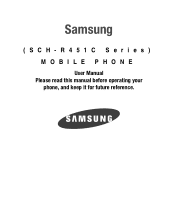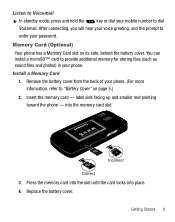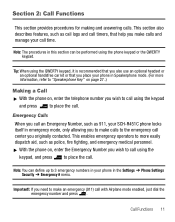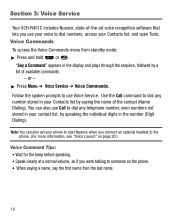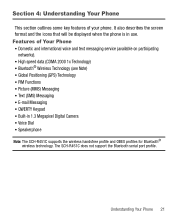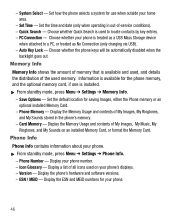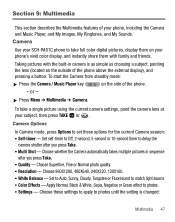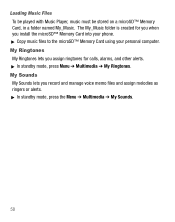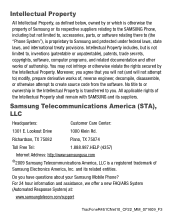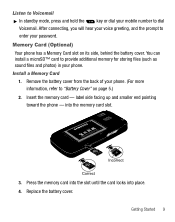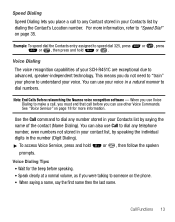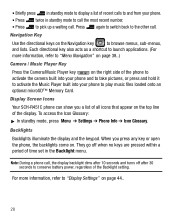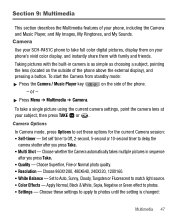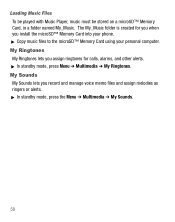Samsung SCH-R451 Support Question
Find answers below for this question about Samsung SCH-R451.Need a Samsung SCH-R451 manual? We have 4 online manuals for this item!
Question posted by 2013tammymarshall on September 3rd, 2014
Where Is The Sims Card Located
Do they take sims and if so we're
Current Answers
Answer #1: Posted by TommyKervz on September 4th, 2014 3:57 AM
The sim card is located under the battery.
Related Samsung SCH-R451 Manual Pages
Samsung Knowledge Base Results
We have determined that the information below may contain an answer to this question. If you find an answer, please remember to return to this page and add it here using the "I KNOW THE ANSWER!" button above. It's that easy to earn points!-
General Support
...V206? How Do I Receive Picture Messages On My V206 From Another Mobile Phone? Does My SGH-V206 Support Voice Dialing? What Is The Flashing...V206 And How Do I Copy Contacts From My SGH-V206 Phone To The SIM Card? Settings & How Do I Change Text Input Modes On...Do I Mute / Unmute A Call On My SGH-V206? How Many Locations Am I Send Pictures From My SGH-V206? How Do I Able To... -
General Support
...Mobile SGH-V205 Menu Tree Does My SGH-v205 Support Self Portrait Mode? A Picture ID To A Contact On My SGH-v205? A Ringtone To A Contact On My SGH-v205? Contacts From My SGH-v205 SGH-v205 To The SIM Card...Can My SGH-V205 Receive Picture Messages From Another Mobile Phone? The SGH-v205 Support Instant Messaging And If So, Which Services? How Many Locations Am I Delete The Call Logs Or Call History... -
General Support
... microSD memory card To copy videos to a microSD memory card follow the steps below : Open the memory card socket cover, located on the PC Touch Yes at the "Use mobile phone as mass ... to up to the handset. How Do I Transfer Pictures or Videos Between My US Cellular SCH-R850 (Caliber) Phone And My Computer? Pictures and videos can be easily damaged by via a compatible USB data...
Similar Questions
Where Is The Sim Card Located At Sch U485
where is the sim card located at sch u485
where is the sim card located at sch u485
(Posted by tbodomo 4 years ago)
Where Is The Sim Card Located On A Sch-m828c Samsung
(Posted by oacw186 10 years ago)
Why Has The Sound On My Samsung Model Sch-r451c(st)quit Working?
My wife's phone is not insilent mode and the sound just quit working one day. I have pushed all the ...
My wife's phone is not insilent mode and the sound just quit working one day. I have pushed all the ...
(Posted by wdgriever 10 years ago)
Cant Turn On My Phone
phone battery died. plugged in the charger and phone will not turn on
phone battery died. plugged in the charger and phone will not turn on
(Posted by laterjader 11 years ago)