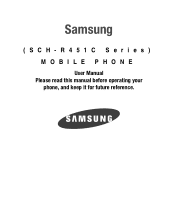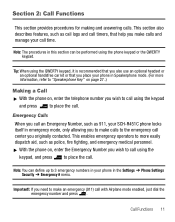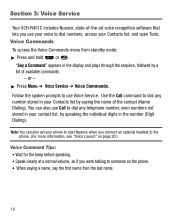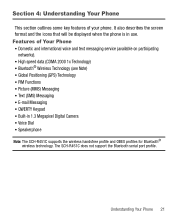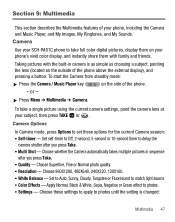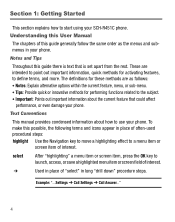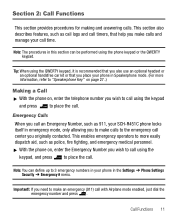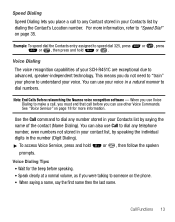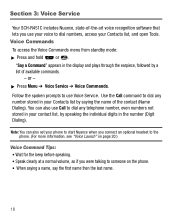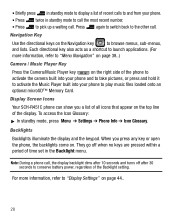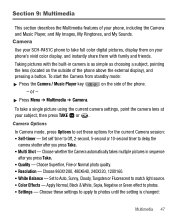Samsung SCH-R451 Support Question
Find answers below for this question about Samsung SCH-R451.Need a Samsung SCH-R451 manual? We have 4 online manuals for this item!
Question posted by laterjader on January 21st, 2013
Cant Turn On My Phone
phone battery died. plugged in the charger and phone will not turn on
Current Answers
Related Samsung SCH-R451 Manual Pages
Samsung Knowledge Base Results
We have determined that the information below may contain an answer to this question. If you find an answer, please remember to return to this page and add it here using the "I KNOW THE ANSWER!" button above. It's that easy to earn points!-
General Support
... the system is turned on My SCH-i760? As the modem through USB Ok. The upgrade has now been completed. under certain conditions. Below are listed below . Several software fixes & This upgrade contains several enhancements and features. Data From The SCH-i760 To The Computer Using Windows Mobile Device Center . Mobile 6.1, the tool... -
General Support
... piece of equipment and can be dangerous and void the phone warranty if said accessories cause damage or a defect to the phone. Although your phone is quite sturdy, it is a radio technology developed to operate the equipment. Only use approved batteries, antennas, and chargers. The use of any unauthorized accessories may not... -
General Support
... My SPH-I325 (Ace)? Do I Keep My SPH-I325 (Ace) Display Screen From Continuing To Turn Off? How Do I Use My SPH-i325 (Ace) As A Modem Or Transfer Data Between It... for Mobile Devices Leap Year Calendar Patch For the SPH-I325 (Ace) (Windows Mobile 6) Specifications Advanced Features Apps / PIM Batteries Camera / Camcorder Internet Media Memory Messaging Network/SAR Values Phone Book ...
Similar Questions
How To Insert Simcard In Samsung Mobile Model Sch-m828c
(Posted by golfeCJ2 10 years ago)
How Do I Activate This Phone I Have Had For A While
(Posted by Anonymous-113872 10 years ago)
Why Has The Sound On My Samsung Model Sch-r451c(st)quit Working?
My wife's phone is not insilent mode and the sound just quit working one day. I have pushed all the ...
My wife's phone is not insilent mode and the sound just quit working one day. I have pushed all the ...
(Posted by wdgriever 10 years ago)