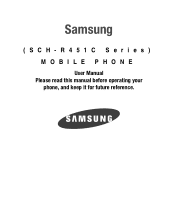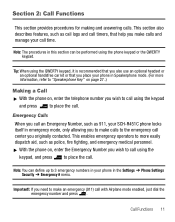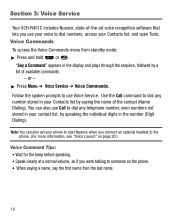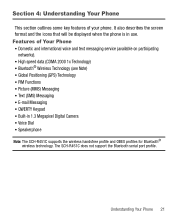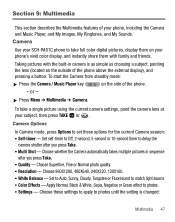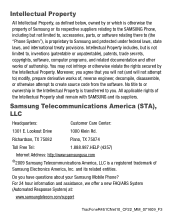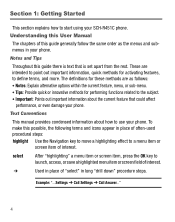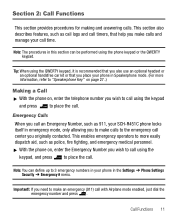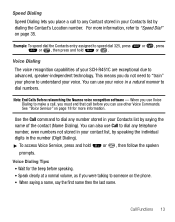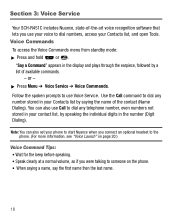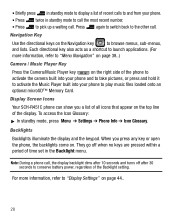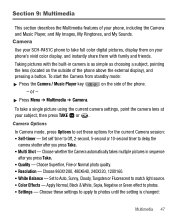Samsung SCH-R451 Support Question
Find answers below for this question about Samsung SCH-R451.Need a Samsung SCH-R451 manual? We have 4 online manuals for this item!
Question posted by Anonymous-127033 on December 19th, 2013
Ilockedmyselfoutmysamsungschr451chowdoiresetit
How Do I Reset My Samsung Schr451c So That I Can Get In My Phone
Current Answers
Related Samsung SCH-R451 Manual Pages
Samsung Knowledge Base Results
We have determined that the information below may contain an answer to this question. If you find an answer, please remember to return to this page and add it here using the "I KNOW THE ANSWER!" button above. It's that easy to earn points!-
General Support
...With information from the mobile's phone book will be heard through the headset, instead of another device that also has the A2DP profile. To view the SCH-I760 Bluetooth Index, click... standard interface to control TVs, hi-fi equipment, or other device) to a network through a mobile phone, wirelessly. Calls can then be used for sending "objects" In addition, audio quality ... -
General Support
... as "Bluetooth Stereo Profile", allows stereo quality audio to be heard through a mobile phone, wirelessly. It is received, a tone can then be made available in conjunction with a...equipment, or other devices. What Bluetooth Profiles Are Supported On My SCH-I910 (Omnia) Phone? The call control, phone status indicators, response and hold, and information about the subscriber ... -
General Support
... on the Media folder and double click on the PC Touch Yes at the "Use mobile phone as mass storage device?" When the New Samsung PC Studio launches click on MMC Stor ...the Non-Samsung device please contact the manufacturer of children. For more information about the US Cellular SCH-R850 (Caliber) ...
Similar Questions
Can The Bluetooth Feature Samsung R451 Be Used For Internet Connection
(Posted by atftpaul 9 years ago)
Why Has The Sound On My Samsung Model Sch-r451c(st)quit Working?
My wife's phone is not insilent mode and the sound just quit working one day. I have pushed all the ...
My wife's phone is not insilent mode and the sound just quit working one day. I have pushed all the ...
(Posted by wdgriever 10 years ago)
Where Do I Get The Driver For Pc For My Mobile Phone Samsung
Sgha667 Hspa
DRIVER FOR MY PC USB FOR MY MOBILE PHONE SGHA667 HSPA SAMSUNG
DRIVER FOR MY PC USB FOR MY MOBILE PHONE SGHA667 HSPA SAMSUNG
(Posted by dionlazani 11 years ago)
My Samsung Mobile Phone To Pc Usb Driver Is Not Working Where Can I Get A Fix
My Samsung mobile phone GT-E2121B to pc usb driver is not working where can I get a fix, when wind...
My Samsung mobile phone GT-E2121B to pc usb driver is not working where can I get a fix, when wind...
(Posted by julesn9 12 years ago)