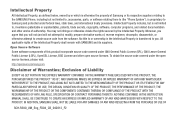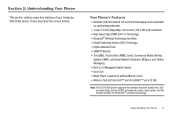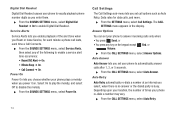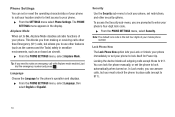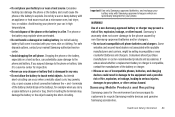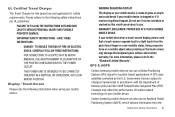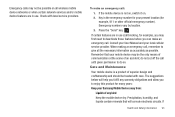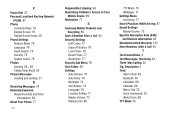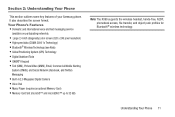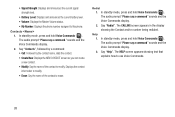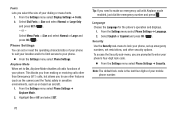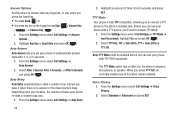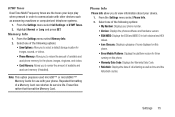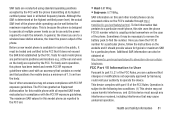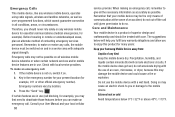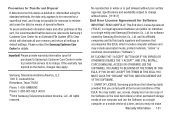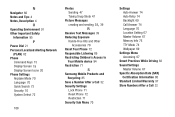Samsung SCH-R390 Support Question
Find answers below for this question about Samsung SCH-R390.Need a Samsung SCH-R390 manual? We have 2 online manuals for this item!
Question posted by drfite1969 on February 13th, 2017
Is It Possible To Block A Number On My Samsung Sch-r390 Phone?
The person who posted this question about this Samsung product did not include a detailed explanation. Please use the "Request More Information" button to the right if more details would help you to answer this question.
Current Answers
Answer #1: Posted by Odin on February 14th, 2017 8:25 AM
Not in the usual sense. The nearest options are described under Answer Options at https://www.manualslib.com/manual/416573/Samsung-Sch-R390.html?page=78#manual.
Hope this is useful. Please don't forget to click the Accept This Answer button if you do accept it. My aim is to provide reliable helpful answers, not just a lot of them. See https://www.helpowl.com/profile/Odin.
Related Samsung SCH-R390 Manual Pages
Samsung Knowledge Base Results
We have determined that the information below may contain an answer to this question. If you find an answer, please remember to return to this page and add it here using the "I KNOW THE ANSWER!" button above. It's that easy to earn points!-
General Support
...from being made by accidentally pressing any of the cell phone number Select Lock Phone (1) Highlight the desired Phone Lock setting, using the navigation keys Press the OK ...SCH-R450 (Messager) Phone? Hold the asterisk (*) key until you can lock the phone manually, or set to On, the phone automatically disables the keys when the screen backlight goes out. Phone Lock blocks... -
General Support
... "Keypad is Unlocked" How Do I Use Key Guard Or Key Lock On My Cricket SCH-R211 Phone? To Lock the Keypad: Press & message is displayed To Unlock the Keypad: Press the left...The Phone Lock blocks all outgoing calls except those to 911 and to the three user-programmed emergency numbers. The phone remains unlocked On Power Up - You can lock the phone manually, or set the phone to ... -
General Support
...Notifications Voice Command System About Backlight Certificates Clock & Phone Setting Today Setting Bluetooth Setting &...quot; Voicemail number Sound Ringtone Type Ring Tone Keypad Check - Notify me when voice privacy is blocked due to a...Mobile ActiveSync Calculator Camera D-Day File Explorer Messenger Notes Obexftp Picsel Browser Pictures & Menu Tree (Collapsed) SCH...
Similar Questions
Can I Block A Phone Number On My Phone
Can I Block A Number On My Phone
Can I Block A Number On My Phone
(Posted by grandmashorty3155 10 years ago)
Blocking Number
I would like to block indvidual number from calling or texting me and I don't know how?
I would like to block indvidual number from calling or texting me and I don't know how?
(Posted by asoyk11 11 years ago)