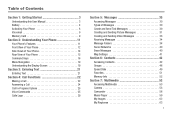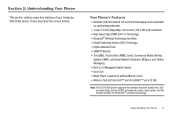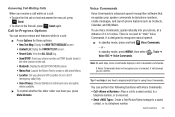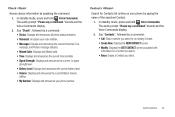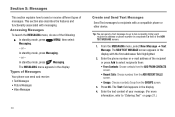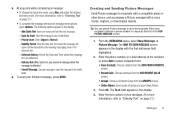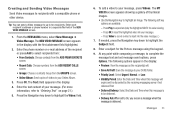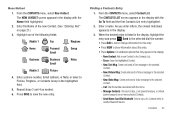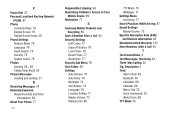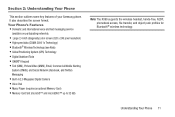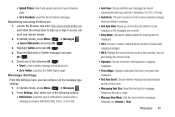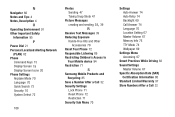Samsung SCH-R390 Support Question
Find answers below for this question about Samsung SCH-R390.Need a Samsung SCH-R390 manual? We have 2 online manuals for this item!
Question posted by heathernewton72 on October 20th, 2015
Cant Receive Text Messages
The person who posted this question about this Samsung product did not include a detailed explanation. Please use the "Request More Information" button to the right if more details would help you to answer this question.
Current Answers
Answer #1: Posted by TechSupport101 on October 20th, 2015 7:16 PM
Hi. I would suggest you contact your carrier's support center as this is most likely an account-based glitch on their end.
Related Samsung SCH-R390 Manual Pages
Samsung Knowledge Base Results
We have determined that the information below may contain an answer to this question. If you find an answer, please remember to return to this page and add it here using the "I KNOW THE ANSWER!" button above. It's that easy to earn points!-
General Support
... a specific source, if necessary. It is also possible to block messages, perform the following steps from the standby menu: Msg Setting (8), Block...at the Block Address? prompt and press OK. On My SCH-N330 I Am Receiving Text Messages From An Unwanted Source, How Do I Prevent This From Occurring? On My SCH-N330 I Am Receiving Text Messages From An Unwanted Source, How Do I Prevent This From ... -
General Support
... necessary. Input the address desired and press OK. Highlight Yes at the Block Address? I Am Receiving Text Messages From An Unwanted Source On My SCH-a570, How Do I Prevent This From Occurring? I Am Receiving Text Messages From An Unwanted Source On My SCH-a570, How Do I Prevent This From Occurring? prompt and press OK. Select Block (1) from the... -
General Support
... Make Or Receive Calls? Downloaded Content On My SCH-A630? The Firmware / Software Version On My SCH-A630? Text Input Modes On My SCH-A630? Messaging Voice Dial, Notes Or Commands How Do I Use Speed Dial On My SCH-A630? How Do I Make A 3-Way Call, Or Conference Call On My Phone? View the Verizon Wireless SCH-A630 Menu...
Similar Questions
How Do I Change The Size Of The Writing In My Received Text Messages?
I recently bumped a button on my phone and the size of the writing in my text messages became very s...
I recently bumped a button on my phone and the size of the writing in my text messages became very s...
(Posted by mskelley5040 9 years ago)
How Do I Backup Text Messages
i would like to save some text messages on my samsung sch-r390
i would like to save some text messages on my samsung sch-r390
(Posted by redcha11nger 10 years ago)
Cant Send Text Messages Samsung Comment 2 (sch-r390)
(Posted by ashchiefs 10 years ago)
Can You Read And Receive Text Messages While Talking On Phone?
I have a blue tooth and my question is can I talk on blue tooth and still receive and send text mess...
I have a blue tooth and my question is can I talk on blue tooth and still receive and send text mess...
(Posted by daigsusa 11 years ago)