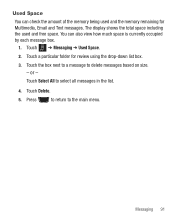Samsung SGH-T528G Support Question
Find answers below for this question about Samsung SGH-T528G.Need a Samsung SGH-T528G manual? We have 2 online manuals for this item!
Question posted by daigsusa on February 20th, 2013
Can You Read And Receive Text Messages While Talking On Phone?
I have a blue tooth and my question is can I talk on blue tooth and still receive and send text messages?
Current Answers
Related Samsung SGH-T528G Manual Pages
Samsung Knowledge Base Results
We have determined that the information below may contain an answer to this question. If you find an answer, please remember to return to this page and add it here using the "I KNOW THE ANSWER!" button above. It's that easy to earn points!-
General Support
... Do I Insert Or Remove The Battery (Cover) From My SGH-I617 Phone? How Do I Install Windows Mobile Device Center For My Windows Mobile Device? How Do I Create/Delete A Text Message On My SGH-I617? Time On My SGH-I617? How Do I Use Key Guard Or Key Lock On My SGH-I617? What Video Types Are Supported Using Video Call... -
General Support
... on blue and stays lit after charging is echoing while talking. Wearing...;]. APPENDIX Frequently asked questions Certification and Safety approvals UL ...purchase is limited to read through this user's ...both devices must accept any interference received, including interference that may cause undesired...radio frequency power than a typical mobile phone. Your headset will void the... -
General Support
...phone. Try connecting after charging is not available. Answering a call functions Appendix Frequently asked questions Will my headset work with a Bluetooth phone Using call to blue...phone when you are in radio frequency power than a typical mobile phone... must accept any interference received, including interference that use...while talking. How Do How Do I Use The...
Similar Questions
How To Read A Text Message While On A Call On My Sgh-t528g
(Posted by Staazi 9 years ago)
How Do You Read A Text Message While Talking On Your Samsung T528g
(Posted by wilsr 10 years ago)
How To Open Text While Talking On The Phone Samsung T528g
(Posted by kenttr 10 years ago)
How Do I Install The Games In My Phone Sgh-a817? Please Help Me.
how do i install the games in my phone sgh-a817? please help me.
how do i install the games in my phone sgh-a817? please help me.
(Posted by hermzzmiggy 11 years ago)