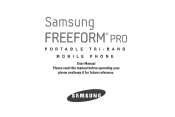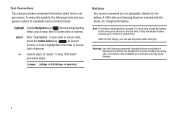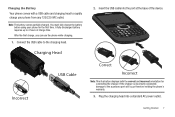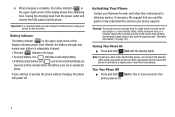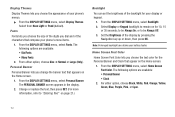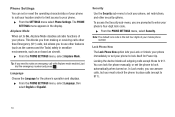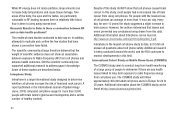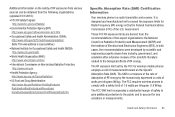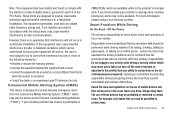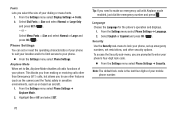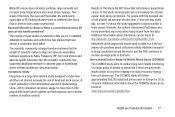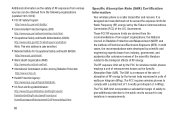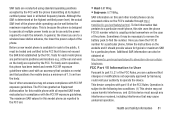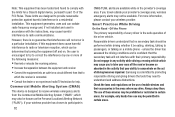Samsung SCH-R390 Support Question
Find answers below for this question about Samsung SCH-R390.Need a Samsung SCH-R390 manual? We have 2 online manuals for this item!
Question posted by martipeanutdietz on March 16th, 2015
What Is Going On With My Samsung?
it Is an older phone and I plugged it into my computer to charge it and after a while on the scream it said "SCH-R390" and then has the Samsung logo under that. And It blinks every about 30 seconds
Current Answers
Answer #1: Posted by Brainerd on March 17th, 2015 7:33 AM
Hi, you will need to do a firmware upade. You can google the firmware, download it and google again steps to update it.
I hope this helps you!
Please press accept to reward my effort or post again with more details if not satisfied.
Regards, Brainerd
Related Samsung SCH-R390 Manual Pages
Samsung Knowledge Base Results
We have determined that the information below may contain an answer to this question. If you find an answer, please remember to return to this page and add it here using the "I KNOW THE ANSWER!" button above. It's that easy to earn points!-
General Support
... , and type in the command. USB setting for Windows mobile is complete and the selected data has been verified to have already been added, proceed to use the SCH-I770 during the second step. The handset will erase ALL user data from the phone and reconnect it . Upon the completion of case scenarios, the... -
General Support
...Touch Yes at the "Use mobile phone as mass storage device?" ...). For a free download of said device. When the New Samsung ...go to WARNING: Do not disconnect the USB cable or turn Bluetooth On Change the phone...plug-in the top left corner or manually open Windows Explorer Drag n drop or copy & How Do I Transfer Pictures or Videos Between My US Cellular SCH-R850 (Caliber) Phone... -
General Support
... Calls 3: Messages 1: Incoming Messages 2: Outgoing Messages 4: Dial-Up Modem 3: Phone Lock Setting 4: Lock Phone Now 5: Restore Phone 9: System Select 0: NAM Select 1: NAM Select 2: Auto NAM Select *:Quick Search 7: Call Settings 1: Answer Options Flip Open Any Key Auto w/Handsfree 2: Auto Retry 10 Seconds 30 Seconds 60 Seconds 3: TTY Mode 4: One Touch Dial 5: Voice Privacy 6: Data Settings...
Similar Questions
How Do I Unlock Phone I Dont Remember My 4 Digit Code
(Posted by Anonymous-147793 9 years ago)
I Want A Driver Download For My Gt S3050 Mobile Phone
(Posted by anneto 10 years ago)
My Samsung Mobile Phone To Pc Usb Driver Is Not Working Where Can I Get A Fix
My Samsung mobile phone GT-E2121B to pc usb driver is not working where can I get a fix, when wind...
My Samsung mobile phone GT-E2121B to pc usb driver is not working where can I get a fix, when wind...
(Posted by julesn9 12 years ago)