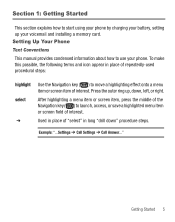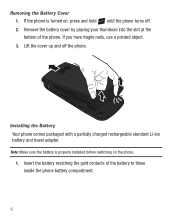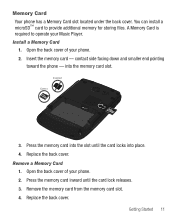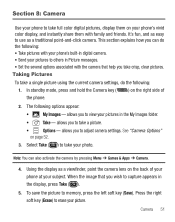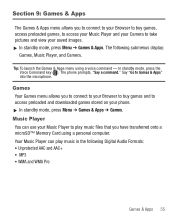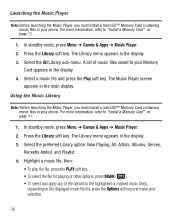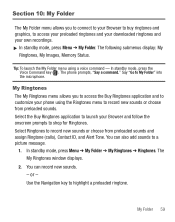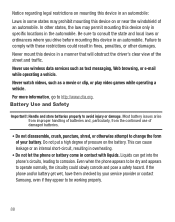Samsung SCH-R375C Support Question
Find answers below for this question about Samsung SCH-R375C.Need a Samsung SCH-R375C manual? We have 2 online manuals for this item!
Question posted by jtrgar on March 14th, 2014
How To Install Downloaded Games Onto My Samsung R375c Phone
The person who posted this question about this Samsung product did not include a detailed explanation. Please use the "Request More Information" button to the right if more details would help you to answer this question.
Current Answers
Related Samsung SCH-R375C Manual Pages
Samsung Knowledge Base Results
We have determined that the information below may contain an answer to this question. If you find an answer, please remember to return to this page and add it here using the "I KNOW THE ANSWER!" button above. It's that easy to earn points!-
General Support
...ability to check your monthly service with them and have downloaded games and ringers from the internet and then switch to another phone, this software will need to buy the data kit ... of 7:00 a.m. to the replacement phone. NOTE: If your phones data. This software will need to contact T-Mobile to use your phone as a modem, your service with T-Mobile must include the "T-Zones"... -
General Support
What Are The Memory Specifications On My SCH-i760 Phone? Downloadable Ringtone Size Polyphonic Capability N/A Image Memory Capacity Max Downloadable Image File Size Game/Application Memory Capacity Max Downloadable Game/App File Size Music On Demand (MOD) Capacity Max Downloadable File Size Video On Demand (VOD) Max Downloadble File Size Additional Comments Memory Removable Memory ... -
General Support
...Phone? Downloadable Ringtone Size Image Memory Capacity Max Downloadable Image File Size Game/Application Memory Capacity Max Downloadable Game/App File Size Removable Memory Slot Type: microSD Card Type: microSDHC Format By Phone... Email: What Are The Memory Specifications On My US Cellular SCH-U440 (Gloss) Phone? System User Removable Camera/Camcorder Messaging System Memory PDA Memory ROM...
Similar Questions
Is There A Way To Download Mp3 Music From My Samsung Sch-r375c
(Posted by anwerdian 9 years ago)
How Can I Download Games On This Phone Via Bluetooth?
i bought one like this from ebay.its already unlockedand an at&t phone and i can call or text on...
i bought one like this from ebay.its already unlockedand an at&t phone and i can call or text on...
(Posted by montelibanojade 11 years ago)