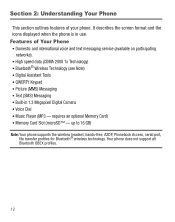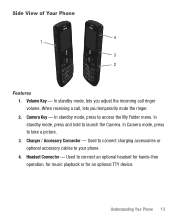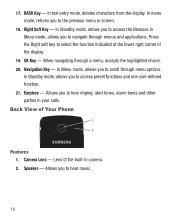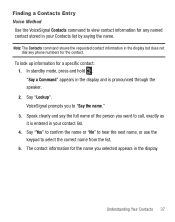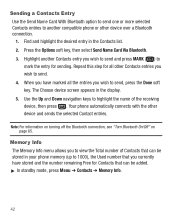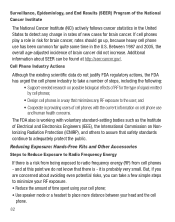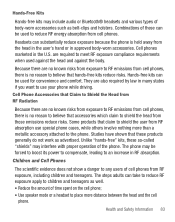Samsung SCH-R375C Support Question
Find answers below for this question about Samsung SCH-R375C.Need a Samsung SCH-R375C manual? We have 2 online manuals for this item!
Question posted by courtishes on June 30th, 2014
Where Is Hands Free Speaker On Samsung R375c Phone
The person who posted this question about this Samsung product did not include a detailed explanation. Please use the "Request More Information" button to the right if more details would help you to answer this question.
Current Answers
Related Samsung SCH-R375C Manual Pages
Samsung Knowledge Base Results
We have determined that the information below may contain an answer to this question. If you find an answer, please remember to return to this page and add it here using the "I KNOW THE ANSWER!" button above. It's that easy to earn points!-
General Support
...in a hot vehicle or in radio frequency power than a typical mobile phone. All repair work on a Declaration of Conformity indicating that your country...phone asks whether to listen to music via the previously connected Headset Profile or Hands-Free Profile, or press [ to your Bluetooth phone,...the speaker volume, or move to another Bluetooth device that you are not permitted to the phone ... -
General Support
... compliance. This transmitter must accept any interference received, including interference that this product: Bluetooth portable speaker with hands free function (CK811) is subject to the following measures: Reorient or relocate the receiving antenna. Answering a mobile phone call is charged it takes approximately 2 hours to fully recharge power. Ideal for Handsfree Car... -
General Support
... wireless Bluetooth technology used in radio frequency power than a typical mobile phone. Adjust the speaker volume, or move to turn the headset on hold APPENDIX... cordless phones and wireless networking equipment may vary depending on the headset and into a power outlet. Item Specifications and Description Bluetooth Version 2.1+EDR Support Profile Headset Profile, Hands-Free Profile...
Similar Questions
I Have A Parrot Ck3100 Hands Free Kit In My Car.
The voice command is where i need help. it does not work but calls in and the contacts list shows on...
The voice command is where i need help. it does not work but calls in and the contacts list shows on...
(Posted by bwooten 9 years ago)
My Cell Phone Sch R375c Has Virus Can't Use Main Keys
(Posted by Porwa 10 years ago)
Can You Use Hands Free And Listen To Music On Sch-u660
(Posted by kafa1ohin0 10 years ago)
How To Install Downloaded Games Onto My Samsung R375c Phone
(Posted by jtrgar 10 years ago)
My Samsung R375c Phone Will Not Let Me Be Heard Threw The Phone
(Posted by bigjogsmill 10 years ago)