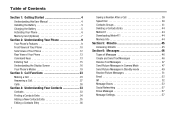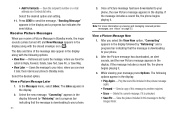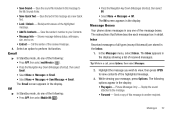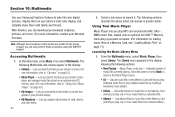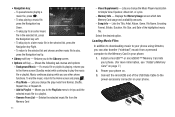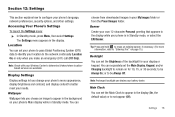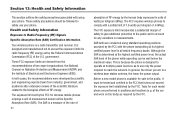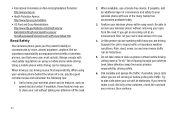Samsung SCH-R360 Support Question
Find answers below for this question about Samsung SCH-R360.Need a Samsung SCH-R360 manual? We have 2 online manuals for this item!
Question posted by Anonymous-80869 on October 25th, 2012
My Samsubg Is Stuck On Download Mode
how do i take my phone off of download mode
Current Answers
Related Samsung SCH-R360 Manual Pages
Samsung Knowledge Base Results
We have determined that the information below may contain an answer to this question. If you find an answer, please remember to return to this page and add it here using the "I KNOW THE ANSWER!" button above. It's that easy to earn points!-
General Support
... screen, press Menu Press Connectivity Press Select USB Mode Press the desired USB Setting from the following: Ask on... using Windows Explorer, and check the available memory information. To download Windows Media Player 10 or higher visit the following USB settings...allows you to connect the USB data cable from a compatiable mobile phone to desktop or laptop PC's. The handset has the ability... -
General Support
... download and browse the phone book from the media source to . The object formats are supported: recent call control, phone ...devices. HFP Hands-Free Profile allows a connection from the mobile's phone book will accept a name card. Calls can increase ... headset. What Bluetooth Profiles Are Supported On My SCH-U650 (Sway) Phone? Incoming calls ring to control the shutter operation... -
General Support
...Mode" To copy or move images to a microSD memory card follow the steps below : Open the memory card socket cover, located on the PC Touch Yes at the "Use mobile phone as mass storage device?" For more information about the US Cellular SCH... SCH-R850 (Caliber) Phone And My Computer? Pictures and videos can be transferred to Turn On Bluetooth, here. For a free download of...
Similar Questions
I M Not Able To Use Wifi In My Samsung A 8 Mobile Phone.
Whenever i try to on my wifi in my Samsung A8 mobile phone , its not getting on. I approached Samsun...
Whenever i try to on my wifi in my Samsung A8 mobile phone , its not getting on. I approached Samsun...
(Posted by akash96299 7 years ago)
I Have A Samsung Sch-r360 Where Can I Go To Get Free Music Downloads?
(Posted by randcod 9 years ago)
I Want A Driver Download For My Gt S3050 Mobile Phone
(Posted by anneto 10 years ago)