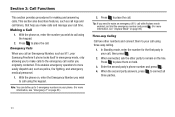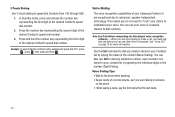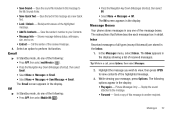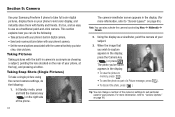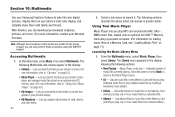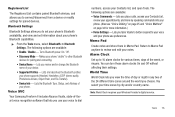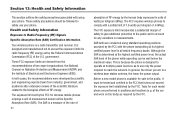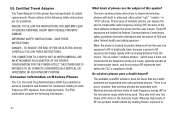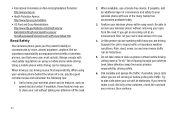Samsung SCH-R360 Support Question
Find answers below for this question about Samsung SCH-R360.Need a Samsung SCH-R360 manual? We have 2 online manuals for this item!
Question posted by Tefl on July 27th, 2014
How To Get My Samsung Out Of Safe Mode Model Sch R360
The person who posted this question about this Samsung product did not include a detailed explanation. Please use the "Request More Information" button to the right if more details would help you to answer this question.
Current Answers
Related Samsung SCH-R360 Manual Pages
Samsung Knowledge Base Results
We have determined that the information below may contain an answer to this question. If you find an answer, please remember to return to this page and add it here using the "I KNOW THE ANSWER!" button above. It's that easy to earn points!-
General Support
details on how to change text input modes on your Trumpet Mobile handset. How Do I Change Text Input Modes On My Trumpet Mobile Phone? How Do I Change Text Input Modes On My Trumpet Mobile Phone? -
General Support
How Do I Access Airplane Mode On My T-Mobile Phone? How Do I Access Airplane Mode On My T-Mobile Menu structures vary from handset to handset, please select your handset from the list below for specific details on how to access Airline Mode on your T-Mobile phone. SGH-t639 SGH-t409 Check the Handy Link section for more information on T-Mobile Handsets, or -
General Support
Menu structures vary from handset to handset, please select your handset from the list below for specific details on how to access Airplane Mode on your Trumpet Mobile handset. 2007 Information regarding your Trumpet Mobile handset How Do I Access Airplane Mode On My Trumpet Mobile Phone? How Do I Access Airplane Mode On My Trumpet Mobile Phone?
Similar Questions
How To Unlock Metro Pcs Samsung Phone Model Sch=r360
(Posted by sadigibso 10 years ago)
How To Erase The Memory On A Samsung Model Sch-r360
(Posted by jinboby19 10 years ago)