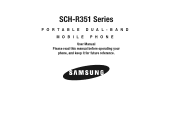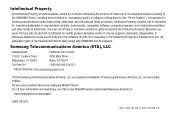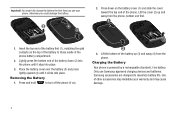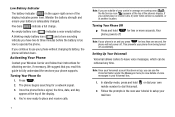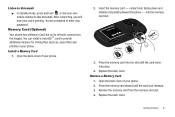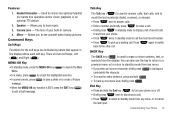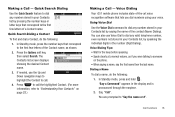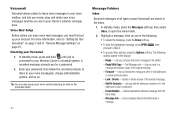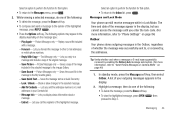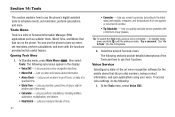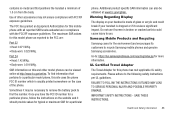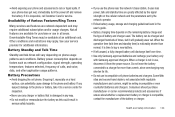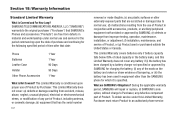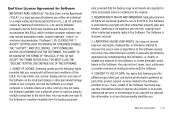Samsung SCH-R351 Support Question
Find answers below for this question about Samsung SCH-R351.Need a Samsung SCH-R351 manual? We have 2 online manuals for this item!
Question posted by djloafa on November 10th, 2012
Turn On An Off
i have a prepaid samsung its only turning on when charging, and it wont leave the charging image, as soon as im takingit off the charger it turns right off, also tryed charging for a large time still did the same thing showed it was charging never went to main menu ... what could this be
Current Answers
Related Samsung SCH-R351 Manual Pages
Samsung Knowledge Base Results
We have determined that the information below may contain an answer to this question. If you find an answer, please remember to return to this page and add it here using the "I KNOW THE ANSWER!" button above. It's that easy to earn points!-
General Support
... incoming call Switch from your vehicle. Pair and connect with any other household wastes at the same time for any loss or damage incurred in conjunction with your handset Ensure that the vehicle and your mobile phone is on, and your vehicle. Search for a password or Bluetooth code, enter "0000". Press the Multi... -
General Support
... : Charger, User guide. Industry Canada IC ID: 649E-WEP870 Operation is available at the same time. All repair work with your Bluetooth phone, you are limited-life consumable components such as free of defects in shipping. Getting started Your headset overview Button functions Charging the headset Wearing on the headset Using your headset Turning the... -
General Support
...lights flash. Put the charger into the jack on hold ....time Up to dial a number by a typical mobile phone. Press to another area and try again. Dialing a number by voice to 6 hours* Charging time Approximately 2 hours* * Depending on the phone type and usage, the actual time may differ depending on your ear. Transferring a call from the phone to the headset to turn...
Similar Questions
How To Do A Factory Reset On Straight Talk Samsung Phone Sch-m828c
(Posted by BRIGtmost 10 years ago)
Sch-r351
my mobile phone,have'nt work anymore cause off falls down,and my technicsian tell me to change off m...
my mobile phone,have'nt work anymore cause off falls down,and my technicsian tell me to change off m...
(Posted by edipriyono5 11 years ago)
My Samsung Mobile Phone To Pc Usb Driver Is Not Working Where Can I Get A Fix
My Samsung mobile phone GT-E2121B to pc usb driver is not working where can I get a fix, when wind...
My Samsung mobile phone GT-E2121B to pc usb driver is not working where can I get a fix, when wind...
(Posted by julesn9 12 years ago)