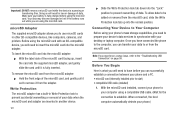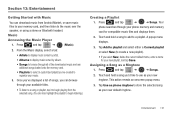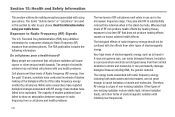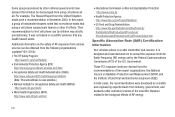Samsung SCH-M828C Support Question
Find answers below for this question about Samsung SCH-M828C.Need a Samsung SCH-M828C manual? We have 2 online manuals for this item!
Question posted by stlily on January 1st, 2014
What Size Sim Does Sch-m828c Use
The person who posted this question about this Samsung product did not include a detailed explanation. Please use the "Request More Information" button to the right if more details would help you to answer this question.
Current Answers
Related Samsung SCH-M828C Manual Pages
Samsung Knowledge Base Results
We have determined that the information below may contain an answer to this question. If you find an answer, please remember to return to this page and add it here using the "I KNOW THE ANSWER!" button above. It's that easy to earn points!-
General Support
... A Computer That Has Bluetooth® Can I Enable Wi-Fi (Wireless Fidelity) Capabilities On My SCH-I760? How Do I Install Windows Mobile Device Center For My Windows Mobile Device? How Do I Setup A Microsoft® FAQ Listing By Category Specifications Using The Phone Display Sounds Images MP3s Camcorder Speakerphone General Miscellaneous Internet & Configurations Calendar, Time &... -
General Support
... SCH-A610? Do I Change The Font Size On My SCH-A610 If So How? Record A Call On The SCH-A610? What Items Come With My SCH-...SCH-A610? A Ringtone To A Contact On My SCH-A610? The Resolution Settings On My SCH-A610? I Turn On The Camera Flash On The SCH-A610? Do I Access The Verizon Mobile Web Service With My SCH-A610? My SCH-A610 Support The Use Of MP3s? How Do I Place My SCH... -
General Support
... To Say A Command, How Do I Not Receiving Caller ID While On A GSM Network? Do I Reset My Phone Back To Factory Settings? The SCH-A790 Support Instant Messaging And If So, Which How Do I Use Speed Dial On My SCH-A790? Can I Set An Audible Message Alert For Missed Calls Or Voice Mails On My...
Similar Questions
How To A Save Pictures To My Sim Card My Samsung 667 Mobile Phone
(Posted by zipsVe 9 years ago)
How To Unlock A Samsung Sch-m828c Using A Google Account And Password
(Posted by jfsommer 10 years ago)
How Do I Connect To Internet Using Mobile Phone????
(Posted by katloverforlife65 12 years ago)