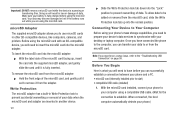Samsung SCH-M828C Support Question
Find answers below for this question about Samsung SCH-M828C.Need a Samsung SCH-M828C manual? We have 2 online manuals for this item!
Question posted by fakol on December 10th, 2013
Where Is The Sim Card On The Sch-m828c
The person who posted this question about this Samsung product did not include a detailed explanation. Please use the "Request More Information" button to the right if more details would help you to answer this question.
Current Answers
Related Samsung SCH-M828C Manual Pages
Samsung Knowledge Base Results
We have determined that the information below may contain an answer to this question. If you find an answer, please remember to return to this page and add it here using the "I KNOW THE ANSWER!" button above. It's that easy to earn points!-
General Support
... The Screen Contrast Or Brightness Of The Display On My SCH-A790? My SCH-A790 Support The Use Of MP3s? I Edit Or Save Entries On The SIM Card? Do I Remove The Logo And Text From The Wallpaper Do I Use It? Does My Samsung Wireless Phone Have A Speakerphone And How Do I Change The Wallpaper (Screen Saver... -
General Support
... Brightness On My SCH-U810 (Renown) Phone Be Adjusted? Videos Can I Copy Contacts From My SCH-U810 (Renown) Phone To The SIM Card? How Do I Connect To The Internet With My SCH-U810 (Renown) Phone? How Do I Transfer MP3 Files To My SCH-U810 (Renown) Phone? How Do I Restrict Incoming Or Outgoing Calls On My SCH-U810 (Renown) Phone? How Do I Check... -
General Support
...Lock Phone 9.4.5.2 Lock SIM Card 9.4.5.3 Check PIN Code 9.4.5.4 Lock Applications 9.4.5.5 Set FDN Mode 9.4.5.6 Change Phone Password... 2.11.4.1 Receiving Option 2.11.4.2 Service Loading 2.12 Used Space 3 YELLOWPAGES 4 Mobile Web 5 MEdia Mall 6 AT&T GPS 6.1 Shop GPS Apps 6.2 AT&...Time & Sending Options 9.7.1.1.2. Menu Tree (Collapsed) SCH-A777 Menu Tree Click here to view the menu tree ...
Similar Questions
Sim Card Sch-r740c
Where is the sim card located in the samsung SCH-R740C?
Where is the sim card located in the samsung SCH-R740C?
(Posted by kathlynharvey2020 4 years ago)
Where Is The Sim Card In My Samsung Phone Sch-m828c
(Posted by lorsm2pac 10 years ago)