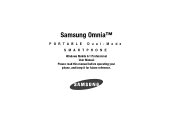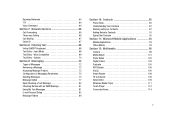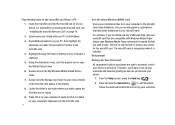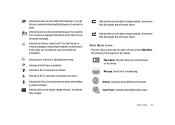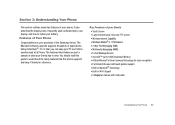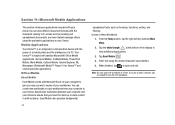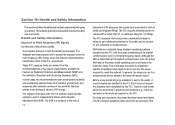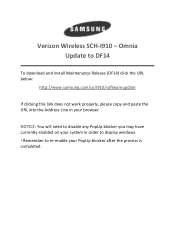Samsung SCH-I910 Support Question
Find answers below for this question about Samsung SCH-I910.Need a Samsung SCH-I910 manual? We have 2 online manuals for this item!
Current Answers
Related Samsung SCH-I910 Manual Pages
Samsung Knowledge Base Results
We have determined that the information below may contain an answer to this question. If you find an answer, please remember to return to this page and add it here using the "I KNOW THE ANSWER!" button above. It's that easy to earn points!-
General Support
... Contrast Or Brightness On My SCH-I910 (Omnia) Phone Be Adjusted? How Do I Change The Startup Greeting On My SCH-I910 (Omnia) Phone? Can I Change The Items Listed On The Today Screen On My SCH-I910 (Omnia) Phone? Can I Use Voice Recordings As Ringtones On My SCH-I910 (Omnia) Phone? Can I Change The Menu Style On My SCH-I910 (Omnia) Phone? SCH-I910 (Omnia) Bluetooth Index How... -
General Support
details on how to access recorded voice notes on your Verizon Wireless phone. How Do I Access My Recorded Voice Notes On My Verizon Wireless Phone? SCH-I910 Omnia SCH-I770 Saga SCH-i760 SCH-a570 SCH-n330 SCH-a530 / SCH-a530s SCH-a650 SCH-a610 SPH-i700 How Do I Access My Recorded Voice Notes On My Verizon Wireless Phone? -
General Support
...object formats are always initiated by pressing a button on this profile is accessing the Internet, from any mobile phone or PDA. In addition, audio quality is a Bluetooth technology that functions as a wireless data cable...What Bluetooth Profiles Are Supported On My SCH-I910 (Omnia) Phone? SYNC Synchronization Profile profile is used in the hands-free car kit making it connects ...
Similar Questions
How Do I Do A Data Recovery On A Old Flip Phone Sch-r261.
how do I do a data recovery on a old flip phone sch-r261. Need to get all my info off the phone and ...
how do I do a data recovery on a old flip phone sch-r261. Need to get all my info off the phone and ...
(Posted by saniiro65 8 years ago)
How To Do A Factory Reset On Straight Talk Samsung Phone Sch-m828c
(Posted by BRIGtmost 10 years ago)
Can Sch-i910 Mobile Of Samsung Will Work In India In India
sch-i910 i have this cell phone with me so is it possible that it will work in india beacuse it's cd...
sch-i910 i have this cell phone with me so is it possible that it will work in india beacuse it's cd...
(Posted by ajinkyar 11 years ago)
Unlock Samsung Sch-i910
how can i unlock my samsung sch-i910 to use any other net work like tata or reliance in india....
how can i unlock my samsung sch-i910 to use any other net work like tata or reliance in india....
(Posted by picky22 12 years ago)