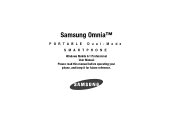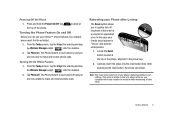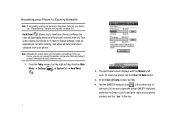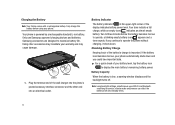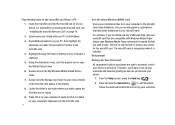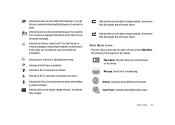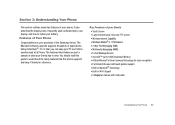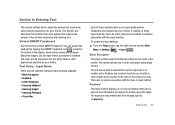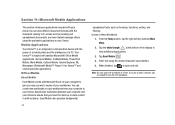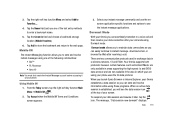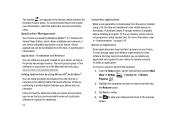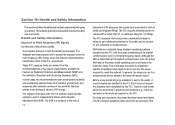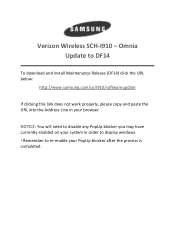Samsung SCH-I910 Support Question
Find answers below for this question about Samsung SCH-I910.Need a Samsung SCH-I910 manual? We have 2 online manuals for this item!
Question posted by stickDr on December 5th, 2013
How To Unlock Samsung Omnia Sch-i910
The person who posted this question about this Samsung product did not include a detailed explanation. Please use the "Request More Information" button to the right if more details would help you to answer this question.
Current Answers
Related Samsung SCH-I910 Manual Pages
Samsung Knowledge Base Results
We have determined that the information below may contain an answer to this question. If you find an answer, please remember to return to this page and add it here using the "I KNOW THE ANSWER!" button above. It's that easy to earn points!-
General Support
However, phones with the Windows Mobile operating system can connect with both your computer and the media card type. SCH-i600 Synchronization Tethered Modem SPH-i700 SCH-i730 SCH-I760 Tethered Modem SCH-I910 Omnia SCH-I770 Saga SCH-i830 For General Information regarding your model below for more information. or check with a local computer store to purchase a media card reader... -
General Support
How Do I Use Voice Dial On My Verizon Wireless Phone? details on how to use the Voice Dial feature on your Verizon Wireless phone. 2009 SCH-U750 Alias 2 SCH-U350 Smooth SCH-U490 Trance SCH-U810 Renown SCH-I910 Omnia SCH-I770 Saga SCH-U650 Sway SCH-U430 SCH-U310 Knack -
General Support
... Battery Headset Adapter Companion CD Stylus VZAM CD Safety Warranty Brochure on the SCH-I910 (Omnia) or Mic. Verizon QRG Adapter USB Data Cable Travel Adapter Quick Start Guide...
Similar Questions
Instructions On How To Unlock An Samsung Boost Mobile Phone
(Posted by Winbu 10 years ago)
Samsung Sch-i910 Can I Used My Samsung Omnia 9ch-i910 As Gps ?
Can i used my Samsung Omnia 9CH-i910 as GPS ?
Can i used my Samsung Omnia 9CH-i910 as GPS ?
(Posted by mykolaobukhov 10 years ago)
How Can I Activate Samsung Omnia Sch-i910 Verizon?
(Posted by olimibmh4y 10 years ago)
Unlock Samsung Sch-i910
how can i unlock my samsung sch-i910 to use any other net work like tata or reliance in india....
how can i unlock my samsung sch-i910 to use any other net work like tata or reliance in india....
(Posted by picky22 12 years ago)