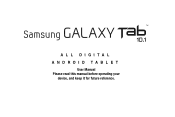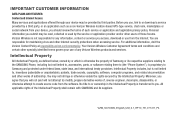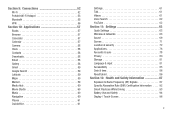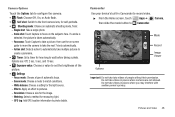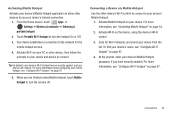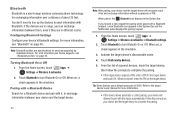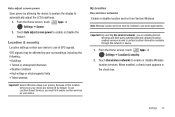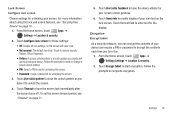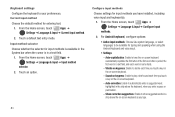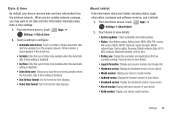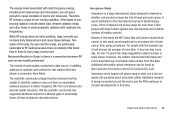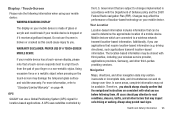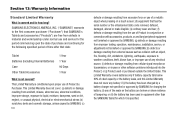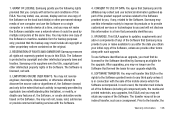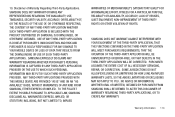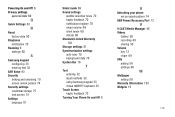Samsung SCH-I905 Support Question
Find answers below for this question about Samsung SCH-I905.Need a Samsung SCH-I905 manual? We have 1 online manual for this item!
Question posted by wadelorber on October 1st, 2012
Tablet Auto-looping On Boot After Attempt To Upgrade To Ics.
Any ideas how to salvage my tablet?
My tablet is not under Verizon contract, but I have been using it on wifi only. It is locked and not rooted. The ICS update was pushed to it, but the tablet became non-responsive during the update (black screen). I tried to power it off and back on and now it loops endlessly on startup until the battery drains.
If I attempt to press Power and (Volume -) at the same time, the tablet will not turn on, so I cannot get to the recovery menu I've read about elsewhere.
Ideas?
Current Answers
Related Samsung SCH-I905 Manual Pages
Samsung Knowledge Base Results
We have determined that the information below may contain an answer to this question. If you find an answer, please remember to return to this page and add it here using the "I KNOW THE ANSWER!" button above. It's that easy to earn points!-
General Support
... Automatically Update The Time On My SCH-I910 (Omnia) Phone? How Do I Transfer Pictures or Videos Between My SCH-I910 (Omnia) Phone And My Computer? Can I Change The Startup Greeting On My SCH-I910 (Omnia) Phone? Can I Change The Today Screen Text Size On My SCH-I910 (Omnia) Phone? Images & Can I Turn Off Call Connect Tones On My SCH-I910 (Omnia) Phone? How Do I Use... -
General Support
... Apps / PIM Batteries Camera / Camcorder Internet Media Memory Messaging Network/SAR Phone Book How Do I Use The Key Guard Or Key Lock On My MetroPCS SCH-R350 (Freeform) Phone? How Do I Make A 3-Way Call, Or Conference Call On My Phone? Does My MetroPCS SCH-R350 (Freeform) Phone Have A Speakerphone? How Do I Enable Or Disable Daylight Savings Time On My... -
General Support
... Internet & Do I Access Airplane Mode On My SCH-U810 (Renown) Phone? How Do I Use Call Waiting On My Verizon Wireless Phone? How Do I Mute / Unmute A Call On My SCH-U810 (Renown) Phone? How Do I Use Key Guard Or Key Lock On My SCH-U810 (Renown) Phone? View the Verizon Wireless SCH-U810 (Renown) Menu Tree Top How Do I Transfer Pictures or Videos Between...
Similar Questions
Sm-b780a Phone Will Not Go Into Sleep Mode And As A Result The Battery Drains
sometimes phone will not go into sleep mode and as a result the battery drains. it started a few mon...
sometimes phone will not go into sleep mode and as a result the battery drains. it started a few mon...
(Posted by rvdelestowicz 7 years ago)
I M Not Able To Use Wifi In My Samsung A 8 Mobile Phone.
Whenever i try to on my wifi in my Samsung A8 mobile phone , its not getting on. I approached Samsun...
Whenever i try to on my wifi in my Samsung A8 mobile phone , its not getting on. I approached Samsun...
(Posted by akash96299 7 years ago)
How To Re-boot A Samsung Boost Mobile Phone Model Sph-m820
(Posted by dhruda 9 years ago)
How Do I Upgrade My Software On My Sch 1905 From Us Cellular
(Posted by 3dzzz53 11 years ago)
My Samsung Mobile Phone To Pc Usb Driver Is Not Working Where Can I Get A Fix
My Samsung mobile phone GT-E2121B to pc usb driver is not working where can I get a fix, when wind...
My Samsung mobile phone GT-E2121B to pc usb driver is not working where can I get a fix, when wind...
(Posted by julesn9 12 years ago)