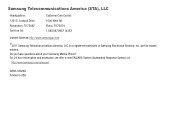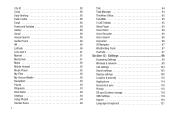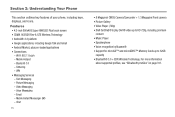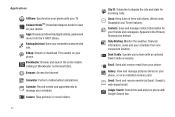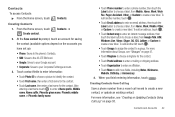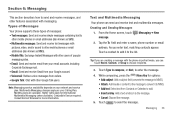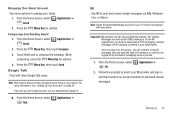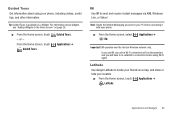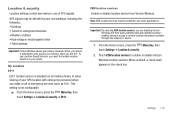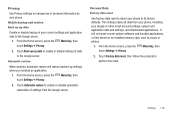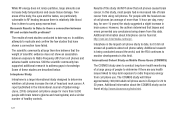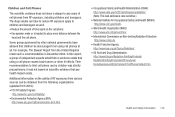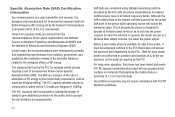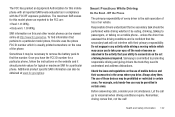Samsung SCH-I510 Support Question
Find answers below for this question about Samsung SCH-I510.Need a Samsung SCH-I510 manual? We have 2 online manuals for this item!
Question posted by leosandy41 on April 6th, 2013
Spam Report How To Get Good Email Out Of Spam Report
Once messages have gone into daily Spam Report I do not know how to access good emails
Current Answers
Related Samsung SCH-I510 Manual Pages
Samsung Knowledge Base Results
We have determined that the information below may contain an answer to this question. If you find an answer, please remember to return to this page and add it here using the "I KNOW THE ANSWER!" button above. It's that easy to earn points!-
General Support
The V206 has the ability to receive a picture message, after a picture is received it will automatically resize any image that is in the format of a .jpg or .gif and up to 800 x 600. Can I Receive Picture Messages On My V206 From Another Mobile Phone? Can I Receive Picture Messages On My V206 From Another Mobile Phone? -
General Support
What Is The Maximum Storage Card Size Compatible With My Cricket Phone? What Is The Maximum Storage Card Size Compatible With My Cricket Phone? SCH-R450 (Messager) SCH-R500 SCH-R610 -
General Support
... On My MetroPCS SCH-R560 (Messager II) Phone? Does My MetroPCS SCH-R560 (Messager II) Phone Support Signatures On Outgoing Messages? How Do I Modify The Predictive Text Dictionary On My MetroPCS SCH-R560 (Messager II) Phone? How Do I Access My Recorded Voice Notes On My MetroPCS SCH-R560 (Messager II) Phone? What Items Come With My MetroPCS SCH-R560 (Messager II) Phone? How Do I Format...
Similar Questions
How To Unlock A Verizon Phone Sch-i510 To Work With Att?
(Posted by funWa 9 years ago)
Usb Does Not Communicate With Android Phone Model Sch-i510
(Posted by ksyamoms 9 years ago)
How Do I Completely Master Reset My Whole Cell Phone? My Kids Locked It Up Seale
(Posted by tabivampire 10 years ago)
Where Do I Get The Driver For Pc For My Mobile Phone Samsung
Sgha667 Hspa
DRIVER FOR MY PC USB FOR MY MOBILE PHONE SGHA667 HSPA SAMSUNG
DRIVER FOR MY PC USB FOR MY MOBILE PHONE SGHA667 HSPA SAMSUNG
(Posted by dionlazani 11 years ago)
My Samsung Mobile Phone To Pc Usb Driver Is Not Working Where Can I Get A Fix
My Samsung mobile phone GT-E2121B to pc usb driver is not working where can I get a fix, when wind...
My Samsung mobile phone GT-E2121B to pc usb driver is not working where can I get a fix, when wind...
(Posted by julesn9 12 years ago)