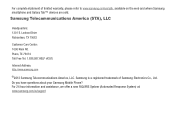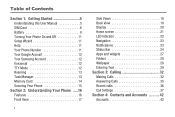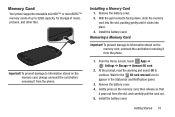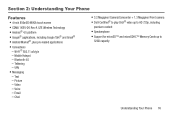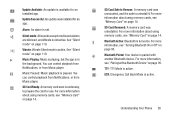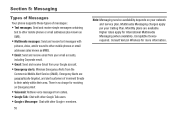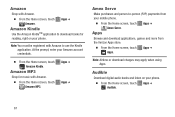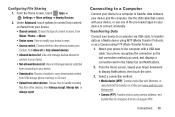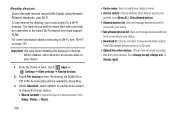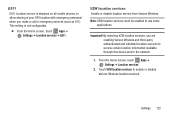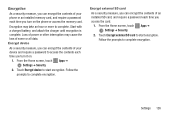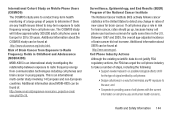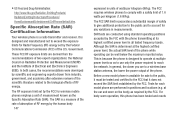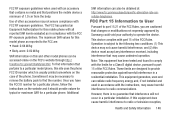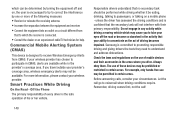Samsung SCH-I200 Support Question
Find answers below for this question about Samsung SCH-I200.Need a Samsung SCH-I200 manual? We have 2 online manuals for this item!
Question posted by Lroc823 on October 21st, 2013
My Samsung Stellar Is Saying That My Sd Card Is Empty.
I've had this card for a few months now with no issues, now when I power up the phone it says the card is wiped out???
Current Answers
Related Samsung SCH-I200 Manual Pages
Samsung Knowledge Base Results
We have determined that the information below may contain an answer to this question. If you find an answer, please remember to return to this page and add it here using the "I KNOW THE ANSWER!" button above. It's that easy to earn points!-
General Support
...Support Available For The VoiceSignal Software For My I730? I Use Excel Mobile On My Phone With Windows Mobile 5.0? SCH-I730 Support Voice Dialing? I Setup A Microsoft® Is There ...SD Card from PC on the I730? Exchange Synchronization Account On The I730? I Enable Wireless Security Settings For A Wi-Fi Connection On My I730 Phone? How Can I Turn Off Message Alerts While My SCH... -
General Support
...or to the phone memory MP3 files MUST be deleted after this option, you to the handset. SCH-U740 Media Transfer Methods Format a Memory Card To a Memory Card From a Memory Card Using Windows Media ...the handset, in Landscape standby mode, plug the USB cable into an SD card reader (Card readers may vary. The memory card must have Windows Media™ Tools, using the navigation keys the OK... -
General Support
... options: 1: Show dialpad 2: Add call 3: End call volume for devices 5: 5: Mobile networks 1: Data roaming 2: Call Guard 3: Data Roaming Guard Default Always ask Never ask... Use 24-hour format 6: Select date format Locale & phone storage External SD card: 1: Total space 2: Available space 3: Unmount SD card 4: Format Internal phone storage: 1: Available space 2: Factory data reset Date & ...
Similar Questions
Galexy Sch-s738c Phone Set Default Save 2 Sd Card Downloads Files
have samsung galexey sch-s738c have been unable to get or set default setting or any files to SD car...
have samsung galexey sch-s738c have been unable to get or set default setting or any files to SD car...
(Posted by pcmucha77 9 years ago)
How To Transfir Download Pictures From Phone Not On Sd Card
(Posted by Anonymous-130267 10 years ago)
Why Is My Galaxy Centura Saying That My External Sd Card Is Emulated? And Can I
(Posted by twar69 10 years ago)
When I Take Out The 2 Gb Sd Card And Put In A 8gb Micro Sd Hc It Says That The C
When I take out my 2gb sd.card and put in a 8gb micro sd hc card it says that the card is blank or h...
When I take out my 2gb sd.card and put in a 8gb micro sd hc card it says that the card is blank or h...
(Posted by Nvan331 10 years ago)