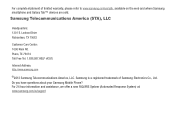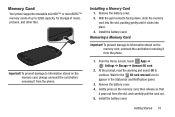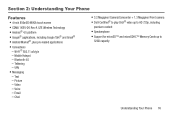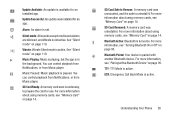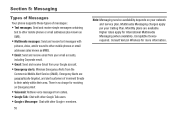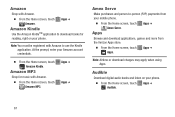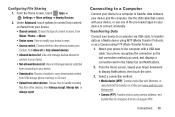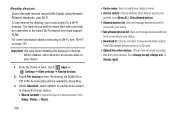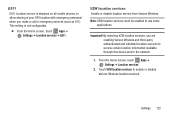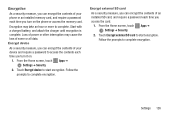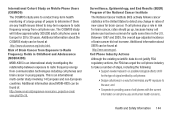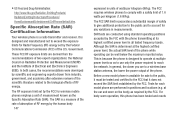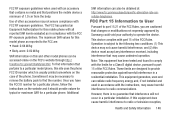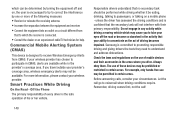Samsung SCH-I200 Support Question
Find answers below for this question about Samsung SCH-I200.Need a Samsung SCH-I200 manual? We have 2 online manuals for this item!
Question posted by twar69 on January 24th, 2014
Why Is My Galaxy Centura Saying That My External Sd Card Is Emulated? And Can I
The person who posted this question about this Samsung product did not include a detailed explanation. Please use the "Request More Information" button to the right if more details would help you to answer this question.
Current Answers
Related Samsung SCH-I200 Manual Pages
Samsung Knowledge Base Results
We have determined that the information below may contain an answer to this question. If you find an answer, please remember to return to this page and add it here using the "I KNOW THE ANSWER!" button above. It's that easy to earn points!-
General Support
... Browser And How Do I Obtain Windows Mobile 6.1 For My SCH-I760? Do I Use PowerPoint Mobile On My Phone With Windows Mobile Do I Use Word Mobile On My Phone With Windows Mobile How Do I Install ActiveSync For My Windows CE / WIndows Mobile / SmartPhone Handset? WMDC Phonebook Software / Connectivity Windows Mobile Device Center Windows Updates Windows Mobile 5.0 - How Do I Setup My Handset With... -
General Support
...SCH-I730? I Place My SCH-I730 In Silent / Vibrate Mode? Possible To Edit The Preformatted Text That I Transfer Data to the SD Card from PC on the I730? What Methods Are Available for Text Entry on the I730? Change The Way That Written Notes Are Composed On My I730 Phone...For Flight Mode? Word / Excel / PowerPoint Windows Mobile 5.0 - ActiveSync - I Am Having Difficulty Syncing ... -
General Support
... ActiveSync Security & phone storage External SD card: 1: Total space 2: Available space 3: Unmount SD card 4: Format Internal phone storage: 1: Available space 2: Factory data reset Date & SPH-M900 - Menu Tree (Collapsed) SPH-M900 (Moment) Menu Tree Click here to display the following options: 1: Show dialpad 2: Add call 3: End call volume for devices 5: 5: Mobile networks 1: Data...
Similar Questions
How To Transfir Download Pictures From Phone Not On Sd Card
(Posted by Anonymous-130267 10 years ago)
How To Format A External Sd Card On The Samsung Sgh I917
(Posted by andrebato 10 years ago)
My Samsung Stellar Is Saying That My Sd Card Is Empty.
I've had this card for a few months now with no issues, now when I power up the phone it says the ca...
I've had this card for a few months now with no issues, now when I power up the phone it says the ca...
(Posted by Lroc823 10 years ago)