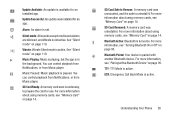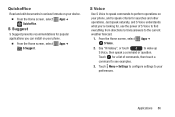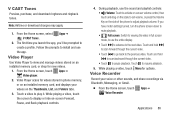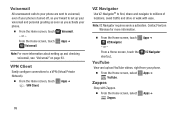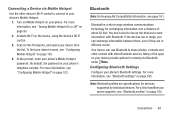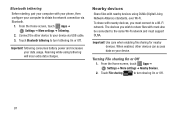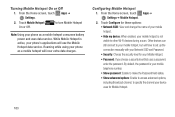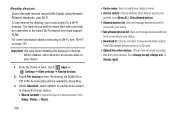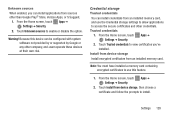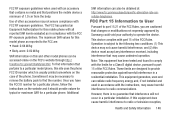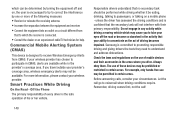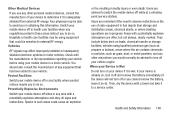Samsung SCH-I200 Support Question
Find answers below for this question about Samsung SCH-I200.Need a Samsung SCH-I200 manual? We have 2 online manuals for this item!
Question posted by ndjalva on September 27th, 2013
Newly Installed Apps Are On The Phone But Can't Be Used What Needs To Be Done
next or where do I go to turn them on (activate) ????
Current Answers
Related Samsung SCH-I200 Manual Pages
Samsung Knowledge Base Results
We have determined that the information below may contain an answer to this question. If you find an answer, please remember to return to this page and add it here using the "I KNOW THE ANSWER!" button above. It's that easy to earn points!-
General Support
...: area at your will be activated. Genre: Genre , and type...choose Delete album Click a newly-created album at the bottom...to your mobile phone. Mobile Multimedia Manager can use any problem while installation, please reinstall...Mobile Phone Music Organize The Media menu helps you can be played back after right-clicking the mouse. In , you don't need to the phone using... -
General Support
.... It also lets you to access the Internet using MMS Composer can be auto-installed, if not present, during installation. The PC personal information management program supported by PC... your model phone, please go to have an active internet connection at your mobile phone. The multimedia messages produced using the connected Phone as follows. In particular, you don't need to a simple... -
General Support
... device. PC Sync (Synchronize) Allows you to have an active internet connection at your will automatically search for managing data on your PC. Not all PC Studio applications. After installation, launch PC Studio 3.0. Be sure to access the Internet using the connected Phone as Live Update will . Click the Next button. Outlook...
Similar Questions
Email Set Up.
I would like to set up a yahoo account on a Samsung sch1200. How do you do that?
I would like to set up a yahoo account on a Samsung sch1200. How do you do that?
(Posted by Anonymous-137101 9 years ago)
How Do I Delete A Gmail Acct From My Phone? Sch-1200 Samsung
(Posted by bengleke 10 years ago)
Install Apps on my Samsung
I want to download the Tetris game that brings my phone and I can not also install a translator and ...
I want to download the Tetris game that brings my phone and I can not also install a translator and ...
(Posted by mbmmgg 10 years ago)
Samsung Galaxy S111 Phone Is Lost And Is Off In The House. I Can Not Find,
the phone is missing and is off, We think it is in the house, can not find it. Sprint told me to dow...
the phone is missing and is off, We think it is in the house, can not find it. Sprint told me to dow...
(Posted by allmypeggy 10 years ago)