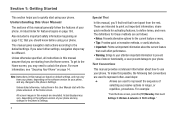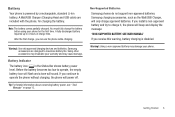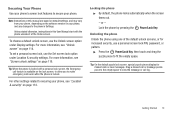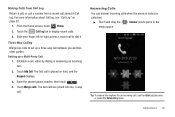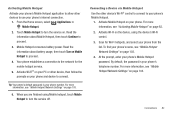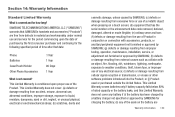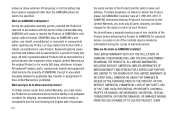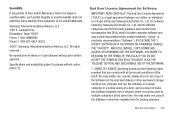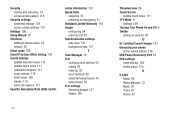Samsung SCH-I110 Support Question
Find answers below for this question about Samsung SCH-I110.Need a Samsung SCH-I110 manual? We have 2 online manuals for this item!
Question posted by cassiookke on May 14th, 2014
How Can I Unlock My Samsung Phone Model Number Sch-i110
The person who posted this question about this Samsung product did not include a detailed explanation. Please use the "Request More Information" button to the right if more details would help you to answer this question.
Current Answers
Related Samsung SCH-I110 Manual Pages
Samsung Knowledge Base Results
We have determined that the information below may contain an answer to this question. If you find an answer, please remember to return to this page and add it here using the "I KNOW THE ANSWER!" button above. It's that easy to earn points!-
General Support
...Phone Using The Phone Warranty CDMA Related Carriers: Alltel, Cricket, Generic CDMA, Helio, MetroPCS, Qwest, Sprint, TracFone, Trumpet Mobile, US Cellular, Verizon Wireless, Virgin Mobile GSM at&t, Open / Generic GSM, T-Mobile, TracFone Windows Mobile..., then selecting the Model Number of General Questions which relate to Change the Language on My Phone? Simply click the item... -
General Support
... not relevant to the registration success. For GSM Phones (at &t, T-Mobile, Open/Generic GSM SPH Sprint, Helio, Qwest, Trumpet Mobile, Virgin Mobile NOTE: For successful registration, the IMEI number or Serial number (without spaces or slashes) is the required information The actual model number beginning with SCH, SGH or SPH is the alphanumeric code 8 characters long... -
General Support
...Device 1: Auto-replace 2: Auto-cap 3: Auto-punctuate 4: User dictionary About phone 1: System Updates 1: Update Firmware 2: Update Profile 3: Update PRL 2: Status 3: Legal information 1: Open source licenses 2: Google legal 4: System Tutorial 5: Model number 6: Firmware version 7: Baseband version 8: Kernel version 9: Build number 10: Hardware version In Use Menu Press to view the menu tree fully...
Similar Questions
How To Unlock Your Verizon Samsung Sch-i110 When You Forgot The Lock Pattern
(Posted by gmplenae 9 years ago)
How To Unlock Verizon Samsung Flip Phone Model Number Sch-u365
(Posted by annmfle 10 years ago)
How Do You Send A Group Message On A Samasung Phone Model Number Sch S720c
Please tell me how to send a group message from my samsung s720c phone
Please tell me how to send a group message from my samsung s720c phone
(Posted by rcoleman 10 years ago)