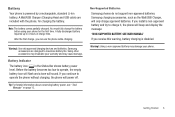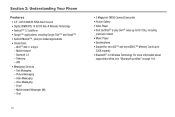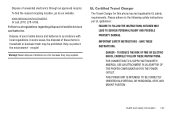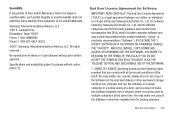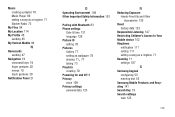Samsung SCH-I110 Support Question
Find answers below for this question about Samsung SCH-I110.Need a Samsung SCH-I110 manual? We have 2 online manuals for this item!
Question posted by Robadcmoff on January 15th, 2014
How To Root Samsung Sch-i110 Illusion
Current Answers
Answer #1: Posted by bengirlxD on January 15th, 2014 2:10 PM
http://theunlockr.com/2013/04/24/how-to-root-the-samsung-illusion-sch-i110/
Warning: There is always a risk of bricking your phone while performing a root on your phone. You will also lose your warantee. Root your phone at your own risk.
Feel free to resubmit the question if you didn't find it useful.
Related Samsung SCH-I110 Manual Pages
Samsung Knowledge Base Results
We have determined that the information below may contain an answer to this question. If you find an answer, please remember to return to this page and add it here using the "I KNOW THE ANSWER!" button above. It's that easy to earn points!-
General Support
...the PC Exchange PIN code(s) on the PC Touch Yes at the "Use mobile phone as mass storage device?" phone to pair devices (default pass code is being accessed or transferred. Click on ... transferring the Pictures or Videos, click OK Disconnect the USB cable from the US Cellular SCH-R850 (Caliber) phone, to a PC follow the steps below : Set the PC connection setting to Mass Storage... -
General Support
...quot;, allows stereo quality audio to be streamed from a media source to and from the mobile phone such as a connection to different folders, getting files, putting files, moving files and deleting... Are Supported On My MetroPCS SCH-R810 (Finesse) Phone? Unlike the HSP, which does not allow for getting folder listings, changing to a printer from the mobile's phone book will be received by ... -
General Support
... contact customer service Service Provider Contact Information Shortcuts to your Verizon account info #BAL + Send, to check your balance #MIN + Send, to check your mobile phone and choosing option number one. You can check the amount of text messages & How Do I Check The Amount Of Used / Available Minutes...