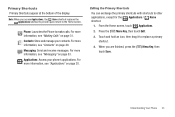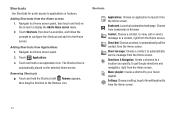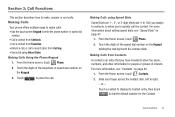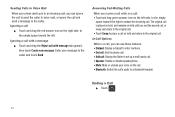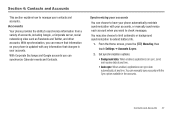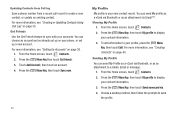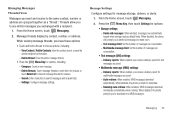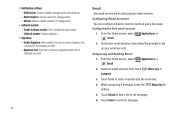Samsung SCH-S720C Support Question
Find answers below for this question about Samsung SCH-S720C.Need a Samsung SCH-S720C manual? We have 1 online manual for this item!
Question posted by rcoleman on March 24th, 2014
How Do You Send A Group Message On A Samasung Phone Model Number Sch S720c
Please tell me how to send a group message from my samsung s720c phone
Current Answers
Related Samsung SCH-S720C Manual Pages
Samsung Knowledge Base Results
We have determined that the information below may contain an answer to this question. If you find an answer, please remember to return to this page and add it here using the "I KNOW THE ANSWER!" button above. It's that easy to earn points!-
General Support
... Viewed Select available Categories Internet Explorer Favorites Home Favorites... Highlighted Message account Options Accounts Accounts list - Open Speed Dial Send Text Message Speed Dial --------------------------- Voicemail number Sound Ringtone Type Ring Tone Keypad Check - Office Mobile Excel Mobile PowerPoint Mobile Word Mobile Calendar View Options (Lower Left) Day Week Month Year... -
General Support
...higher. The music player supports audio files with the PC Exchange PIN code(s) on the Select send to install PC Studio 3 NOTE: CONNECT USB CABLE DURING PC STUDIO 3 INSTALLATION Launch PC...be formatted by the phone when uploading files to format a microSD memory card, here. To transfer files to the phone memory Download can also be formatted, by looking at the model number on Songs ... -
General Support
...your phone's accessories section. Please note that location on this option, the microSD memory card must first be downloaded through T-Zones, a paid subscription service offered through T-Mobile. Connect...also be formatted by looking at the model number on the MP3 file Select send to pair the phones (the default code is This phone does CONNECT USB CABLE DURING THE To transfer...
Similar Questions
Where Are The Text Message Delivery Reports For Samsung Sch-s720c
(Posted by bilmge 9 years ago)
How To Unlock Verizon Samsung Flip Phone Model Number Sch-u365
(Posted by annmfle 10 years ago)
How To Reset A Samsung Cell Phone Model Number Sch-r631 Back To Factory Setting
(Posted by sonhkjs 10 years ago)
How To Disable Auto Lock On My Cell Phone Model Number Sch-s720c
(Posted by mfinst 10 years ago)
How Can I Back Up My Phone Numbers In My Contact List To My Laptop. Sch-s720c
how can i back up my phone numbers in my contact list to my laptop. sch-s720c
how can i back up my phone numbers in my contact list to my laptop. sch-s720c
(Posted by stanc17 10 years ago)