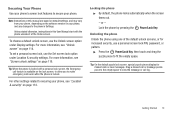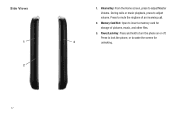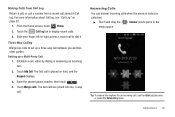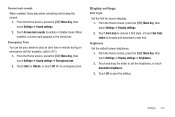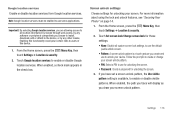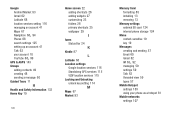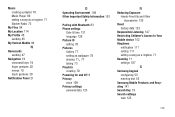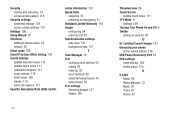Samsung SCH-I110 Support Question
Find answers below for this question about Samsung SCH-I110.Need a Samsung SCH-I110 manual? We have 2 online manuals for this item!
Question posted by gmplenae on October 24th, 2014
How To Unlock Your Verizon Samsung Sch-i110 When You Forgot The Lock Pattern
Current Answers
Answer #1: Posted by BusterDoogen on October 24th, 2014 7:59 AM
I hope this is helpful to you!
Please respond to my effort to provide you with the best possible solution by using the "Acceptable Solution" and/or the "Helpful" buttons when the answer has proven to be helpful. Please feel free to submit further info for your question, if a solution was not provided. I appreciate the opportunity to serve you!
Related Samsung SCH-I110 Manual Pages
Samsung Knowledge Base Results
We have determined that the information below may contain an answer to this question. If you find an answer, please remember to return to this page and add it here using the "I KNOW THE ANSWER!" button above. It's that easy to earn points!-
General Support
... I Delete All Pictures or Videos From My SCH-I770 (Saga) Phone? Can I Use Them On My SCH-I770 (Saga) Phone? Does My SCH-I770 (Saga) Phone Support Infrared Communications? What Are USB Settings And How Do I Assign MP3 Files As Ringtones On My SCH-I770 (Saga) Phone? How Do I Setup The Verizon SCH-I770 (Saga) To Connect To This Network... -
General Support
... My SCH-T300? How Do I Reset My SCH-T300? Settings & How Do I Assign A Picture ID To A Contact On My SCH-T300? View the Verizon Wireless SCH-T300 Menu Tree How Do I Mute / Unmute A Call On My SCH-T300...Does My SCH-T300 Phone Drops Calls in our system for the SCH-T300 handset. Messaging Do I Use Key Guard Or Key Lock On My SCH-T300? How Do I Connect To The Internet With My SCH-T300?... -
General Support
... or Off then press OK to save the Phone Lock setting Please contact your service provider for detailed instructions: SCH-R810 (Finesse) Locks Manual Lock Auto Keypad Lock Phone Lock Press the Lock key ( ) to manually unlock the handset. The phone locks immediately and stays locked until you can answer calls, but the phone must be unlocked to place outgoing calls (except to emergency...