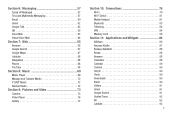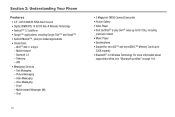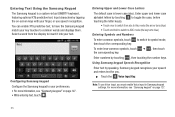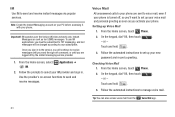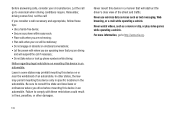Samsung SCH-I110 Support Question
Find answers below for this question about Samsung SCH-I110.Need a Samsung SCH-I110 manual? We have 2 online manuals for this item!
Question posted by rmcginn7 on June 12th, 2014
How To Save Pics From Text Messages And Emails On Samsung Model Sch-i110
The person who posted this question about this Samsung product did not include a detailed explanation. Please use the "Request More Information" button to the right if more details would help you to answer this question.
Current Answers
Related Samsung SCH-I110 Manual Pages
Samsung Knowledge Base Results
We have determined that the information below may contain an answer to this question. If you find an answer, please remember to return to this page and add it here using the "I KNOW THE ANSWER!" button above. It's that easy to earn points!-
General Support
...) From Beeping Every Minute? How Do I Enable Or Disable Daylight Savings Time On My Model? How Do I Create And Delete Alarms On My SCH-R510 (Wafer)? How Do I Create Or Delete Calendar Events On My SCH-R510 (Wafer)? How Do I Create/Delete A Text Message On My SCH-R510 (Wafer)? What Is World Time And How Do I Use... -
General Support
... / Software Version On My Alltel SCH-U520? How Do I Use It? Does My Alltel SCH-U520 Have A User Configurable Email Client? Configurations Speed Dial Time & Alarms Voice Dial, Notes Or Commands Using The Phone Advanced Features Apps / PIM Batteries / Camcorder Internet Media Messaging Memory (Camera / Camcorder) (Messaging) (System / User) Network Phone Book SAR Values Storage Card... -
General Support
...? Use Voice Recordings As Ringtones On My SCH-i830 (IP-830W)? What Is Launcher On My Windows Mobile 5 Phone And How Do I Turn Off Message Alerts While My SCH-i830 (IP-830W) Is In Silent Mode? How Do I Erase All My Memory On My I830 (IP-830W)? Support Email? Support Infrared Communications? How Do I Free Up...
Similar Questions
Blocking Text Messages On Samsung Sch R740c
How do i block a number from texting?
How do i block a number from texting?
(Posted by jtguyre 9 years ago)
How Do I Save My Text Messaging Pic To My Samsung Model# Sph-m830
i got a pic through text message and i cant figure out how to save it to my phone or to my computer ...
i got a pic through text message and i cant figure out how to save it to my phone or to my computer ...
(Posted by Anonymous-139318 9 years ago)
Android Model Sch-i110 How Do You Use Camera On Front
(Posted by bobyknetold 10 years ago)