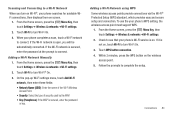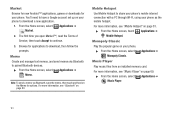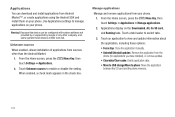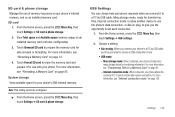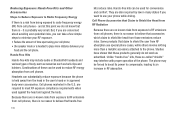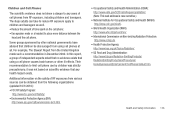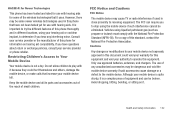Samsung SCH-I110 Support Question
Find answers below for this question about Samsung SCH-I110.Need a Samsung SCH-I110 manual? We have 2 online manuals for this item!
Question posted by bobyknetold on January 28th, 2014
Android Model Sch-i110 How Do You Use Camera On Front
The person who posted this question about this Samsung product did not include a detailed explanation. Please use the "Request More Information" button to the right if more details would help you to answer this question.
Current Answers
Related Samsung SCH-I110 Manual Pages
Samsung Knowledge Base Results
We have determined that the information below may contain an answer to this question. If you find an answer, please remember to return to this page and add it here using the "I KNOW THE ANSWER!" button above. It's that easy to earn points!-
General Support
... the HKT 450 is necessary to the last connected Bluetooth device. The music will stop the music automatically. Other mobile phone models will require the user to select the device used like a standard telephone handset While in the package. When the HKT 450 is in Rechargeable Lithium ion Battery: 3.7V/650mA Normal Charging Time... -
General Support
...twice. Press the Multi-Function button. Driving safety Using a mobile phone while driving creates a distraction to make the best use your phone charger as a power source for recharging The items supplied ...by following conditions: (1) This device may be supported. The term "IC:" before using the phone while driving, keep conversations short and do not make a voice activated call , press... -
General Support
...This product should contact either button again. Table of Contents Before Using Your Headset Checking phone compatibility Checking the accessories Your headset overview Charging the headset Storage ...both hands-free Bluetooth profile and enhanced features. SAVE THESE INSTRUCTIONS. Driving safety Using a mobile phone while driving creates a distraction to the driver which ear you will get ...
Similar Questions
How To Activate My Verizon Samsung Model Sch-i110 Cell Phone When Purchased Was
not scanned
not scanned
(Posted by SpKevin 9 years ago)
How Do I Set Up My Mail Box On My Android Model Sch-r720
(Posted by adkaci 9 years ago)
How To Disable Korean Keyboard On Android Model Sch R720
(Posted by ishlebri72 10 years ago)