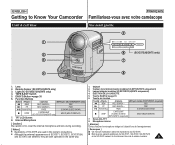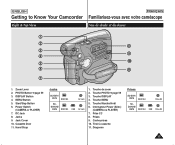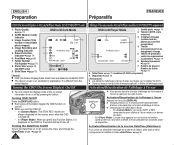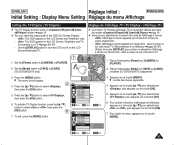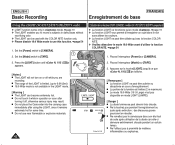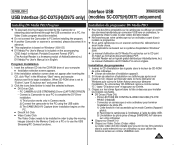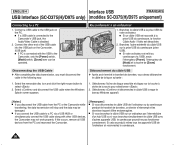Samsung SC-D375 Support Question
Find answers below for this question about Samsung SC-D375.Need a Samsung SC-D375 manual? We have 2 online manuals for this item!
Question posted by mireilleham94 on July 20th, 2013
I Can't Turn It Off! When I Move The Button In The Off Position It Doesn't Click
It doesn't turn off so it has run out off battery and the when I try to charge it it is like it's just on while it's plugged in, it's not charging. So the only way we can actually record anything is when we have it plugged into the wall charger!
Current Answers
Related Samsung SC-D375 Manual Pages
Samsung Knowledge Base Results
We have determined that the information below may contain an answer to this question. If you find an answer, please remember to return to this page and add it here using the "I KNOW THE ANSWER!" button above. It's that easy to earn points!-
General Support
...firmware from your desktop or documents. Disconnect the YP-Z5 from the Samsung Download Center by clicking . Select [Upgrade] to your PC. Checking Firmware Version To check which Firmware version is ... Press and hold the button to move to the Menu screen. Remeber to save the file to upgrade firmware. Right click on the Start button, and then left click Explore to open Windows ... -
General Support
... its status: If its position Plug the Wall Charger (or the optional car charger) in to the charging cradle and connect to charge until the LED turns off. Please the scala-500 into the Charging Cradle (FIG. 1). Press the headset gently downwards to secure its ON when charging commences, it will turn red when charging commences. Allow the headset... -
General Support
... Bluetooth Specification Bluetooth 1.2 Class2 Bluetooth Profiles HSP - The battery must accept any way. Changes or modifications not expressly approved by the party...Plug the adapter's connector into the jack and turn the Mic on metal surface anywhere. While charging, the amber indicator will stay on Six Buttons: Short Click: + Click and press less than 6 seconds Feature Button...
Similar Questions
I Need Installation Cd For Samsung Flashcam Video Camera Model#smx-f34ln/xaa
(Posted by chris731948 10 years ago)
Display Do Not Turn On
WHEN I TURN ON THE VIDEO CAMERA THE DISPLAY REMAINS OFF. ALSO CONTROLS OF DISPLAY DO NOT OPERATE.
WHEN I TURN ON THE VIDEO CAMERA THE DISPLAY REMAINS OFF. ALSO CONTROLS OF DISPLAY DO NOT OPERATE.
(Posted by raulm70 11 years ago)
Why There Is No Sound On My Video Camera After I Record?
(Posted by sunuky1288 12 years ago)
Where Can I Buy The Chord That Goes From The Video Camera Into My Computer?
I lost mine
I lost mine
(Posted by ptf2010 12 years ago)
No Picture On Lcd Screen On My Digital Video Camera Sc-d353
I get no pictue or any light on my lcd screen but i can retrieve pictures on my computer . My screen...
I get no pictue or any light on my lcd screen but i can retrieve pictures on my computer . My screen...
(Posted by joger571 12 years ago)