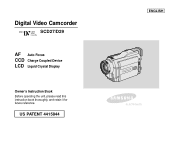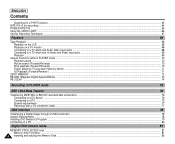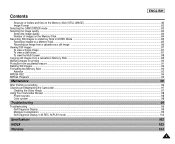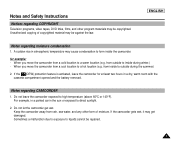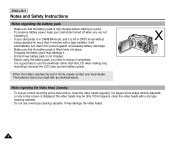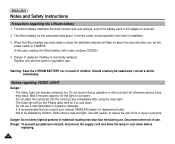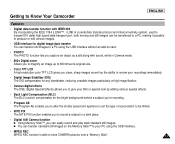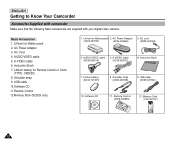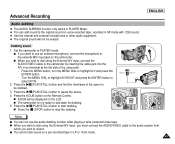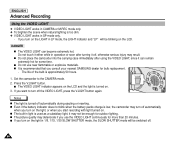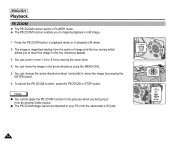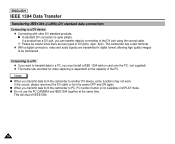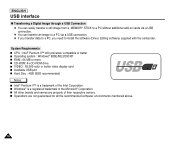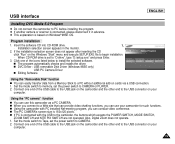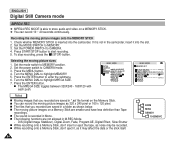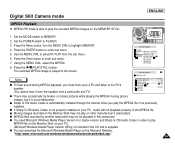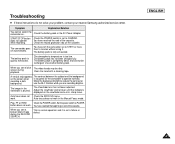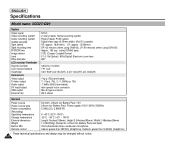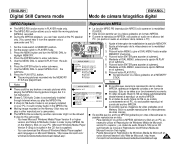Samsung SCD27 Support Question
Find answers below for this question about Samsung SCD27.Need a Samsung SCD27 manual? We have 2 online manuals for this item!
Question posted by hainerh on October 19th, 2011
How Do You Download Video To Pc Samsung Scd27
The person who posted this question about this Samsung product did not include a detailed explanation. Please use the "Request More Information" button to the right if more details would help you to answer this question.
Current Answers
Related Samsung SCD27 Manual Pages
Samsung Knowledge Base Results
We have determined that the information below may contain an answer to this question. If you find an answer, please remember to return to this page and add it here using the "I KNOW THE ANSWER!" button above. It's that easy to earn points!-
General Support
... being copied, modified, transferred or forwarded. How Do I Copy Or Move Pictures Or Videos From My SGH-T919 (Behold) Phone To My Storage Card? This application installs the necessary USB drivers onto your PC. For a free download of Images then click on Photos Click on Edit then click on changing the... -
General Support
... a free download of PC Studio, go to the handset, install the latest version of the Samsung PC Studio application. While this handset does support the use of a microSDHC 16GB capacity memory card, for To copy or move pictures to a microSD memory card follow the steps below : Press on Videos then press on Videos again... -
General Support
...By deafult all memory cards out of reach of the Samsung PC Studio application. PC To transfer Videos repeat the same steps above clicking on the memory card, if present. ...& For a free download of the display If prompted, Select the PC Studio USB setting From the PC Studio media manager screen, click on My Stuff Press Videos Press the desired Video(s) to check their box(es...
Similar Questions
I Need Installation Cd For Samsung Flashcam Video Camera Model#smx-f34ln/xaa
(Posted by chris731948 10 years ago)
Downloading Video From Camera To Computer
How do you save recorded video from SMX C10 card onto the computer?
How do you save recorded video from SMX C10 card onto the computer?
(Posted by Carolinenowicki 11 years ago)
Why There Is No Sound On My Video Camera After I Record?
(Posted by sunuky1288 12 years ago)
Where Can I Buy The Chord That Goes From The Video Camera Into My Computer?
I lost mine
I lost mine
(Posted by ptf2010 12 years ago)
No Picture On Lcd Screen On My Digital Video Camera Sc-d353
I get no pictue or any light on my lcd screen but i can retrieve pictures on my computer . My screen...
I get no pictue or any light on my lcd screen but i can retrieve pictures on my computer . My screen...
(Posted by joger571 12 years ago)