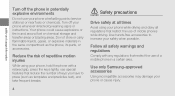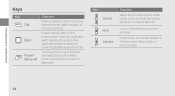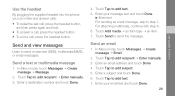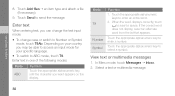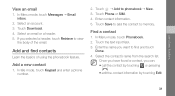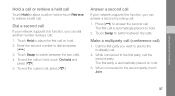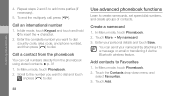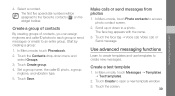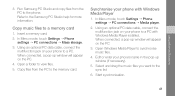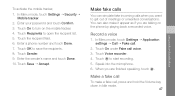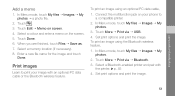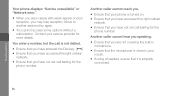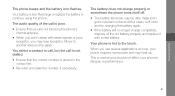Samsung S 5600 Support Question
Find answers below for this question about Samsung S 5600.Need a Samsung S 5600 manual? We have 1 online manual for this item!
Question posted by Oliveira502 on January 5th, 2013
Hi My Name Is Cintia,i Have A Galaxys2,serial Number:shp-d710bst
The person who posted this question about this Samsung product did not include a detailed explanation. Please use the "Request More Information" button to the right if more details would help you to answer this question.
Current Answers
Related Samsung S 5600 Manual Pages
Samsung Knowledge Base Results
We have determined that the information below may contain an answer to this question. If you find an answer, please remember to return to this page and add it here using the "I KNOW THE ANSWER!" button above. It's that easy to earn points!-
General Support
...if the serial number, date code label or product label is subject to the device user's guide. When the phone and .... Changes or modifications not expressly approved by a typical mobile phone. UL certified travel adapter The travel adapter into...voice, and say a name. To reduce any way. The wireless Bluetooth technology used in your Bluetooth phone, you turn the microphone... -
General Support
...phones that are not tested or approved by visiting your phone and then selecting the option to dial the selected number. Other trademarks and trade names... proper warranty service The warranty is void if the serial number, date code label or product label is removed, or... between the headset and the phone. Driving safety Using a mobile phone while driving creates a distraction to the... -
General Support
...by clicking on it. 1: Mobile Email 2: Messaging 1: IM** ...Phone’s Visibility 4: My Phone’s Name 5: Secure Mode 6: Bluetooth Services 1: Headset 2: Handsfree 3: Serial Port 4: Dial Up 5: File Transfer 6: Object Push 7: Security 1: PIN Check 2: Change PIN 3: Phone... List 2: Add New Contact 1: Phone 2: SIM 3: Group 4: Speed Dial 5: My Name Card 6: Own Number 1: Voice Line 1 2: Voice Line...
Similar Questions
Where Is My Serial Number And Phone Is Off Help?
i need my serial number and my phone wont work without it....
i need my serial number and my phone wont work without it....
(Posted by katieksnyder123 9 years ago)
Serial Number Identification
How do I find my serial number on my samsung sph-m830 phone!
How do I find my serial number on my samsung sph-m830 phone!
(Posted by herringerbret 9 years ago)
Meid/serial Number
where do i find the meid or serial number
where do i find the meid or serial number
(Posted by chris10westbrooks 10 years ago)
Serial Number
Anyone know if the individual device is identified by a unique serial number? Not the IMEI number or...
Anyone know if the individual device is identified by a unique serial number? Not the IMEI number or...
(Posted by jimmieroberts 11 years ago)