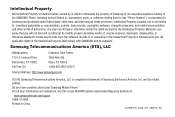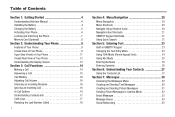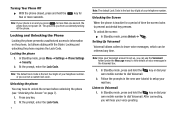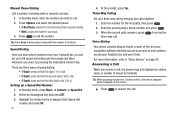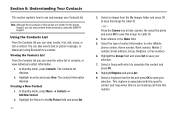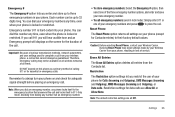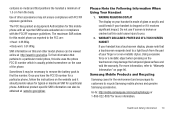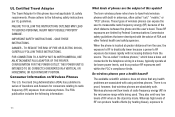Samsung SCH-R570 Support Question
Find answers below for this question about Samsung SCH-R570.Need a Samsung SCH-R570 manual? We have 2 online manuals for this item!
Question posted by karinacueto on January 6th, 2013
Where Is The Serial Number For This Cell Phone?
The person who posted this question about this Samsung product did not include a detailed explanation. Please use the "Request More Information" button to the right if more details would help you to answer this question.
Current Answers
Related Samsung SCH-R570 Manual Pages
Samsung Knowledge Base Results
We have determined that the information below may contain an answer to this question. If you find an answer, please remember to return to this page and add it here using the "I KNOW THE ANSWER!" button above. It's that easy to earn points!-
General Support
... IMEI Or ESN On My Samsung Handset? For GSM Phones (at &t, T-Mobile, Open/Generic GSM SPH Sprint, Helio, Qwest, Trumpet Mobile, Virgin Mobile NOTE: For successful registration, the IMEI number or Serial number (without spaces or slashes) is the required information The actual model number beginning with SCH, SGH or SPH is the alphanumeric code 8 characters long... -
General Support
... the last four digits of your cell phone number; unless the security code has been changed, Reset Phone (7) Press soft key Yes (1) When asked, "Reset set value to factory default". On The SCH-A790 How Do I Reset My Phone Back To Factory Settings? On The SCH-A790 How Do I Reset My Phone Back To Factory Settings? -
SGH-A877 - Updating USB Drivers For Samsung Mobile Devices and PC Studio SAMSUNG
... that is labeled "unknown device" typically seen under either Universal Serial Bus Controllers or Modems. Updating USB Drivers For Samsung Mobile Devices and PC Studio STEP 1. SGH-A877 - SGH-A877 19050. Product : Cell Phones > If everything is plugged in correctly, after verifying part numbers for Original Samsung Parts and when in device manager you...
Similar Questions
How To Unlock Phone After Factory Reset Samsung Sch-r570
(Posted by carminiagonzalez 3 years ago)
How Can I Get The Serial Number If Phone Won't Turn On
(Posted by ttsblazz 8 years ago)
Where Is My Serial Number And Phone Is Off Help?
i need my serial number and my phone wont work without it....
i need my serial number and my phone wont work without it....
(Posted by katieksnyder123 9 years ago)
How Do I Hard Reset The Phone On The Open Security Screen?
I am not what you would say technical savey! I some how put in a passworfor the open screen settings...
I am not what you would say technical savey! I some how put in a passworfor the open screen settings...
(Posted by Anonymous-138691 9 years ago)
How Do I Put Live Radio On My Samsung Sch-r570 Phone.
(Posted by Anonymous-36955 12 years ago)