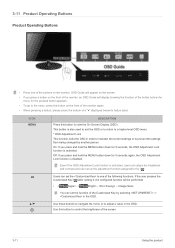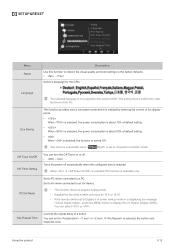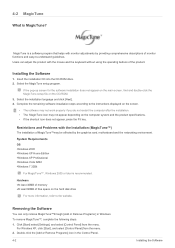Samsung S23A300B Support Question
Find answers below for this question about Samsung S23A300B.Need a Samsung S23A300B manual? We have 3 online manuals for this item!
Question posted by robertahalvorsensr on January 11th, 2013
How Do I Correct A Flashing Screen
The person who posted this question about this Samsung product did not include a detailed explanation. Please use the "Request More Information" button to the right if more details would help you to answer this question.
Current Answers
Related Samsung S23A300B Manual Pages
Samsung Knowledge Base Results
We have determined that the information below may contain an answer to this question. If you find an answer, please remember to return to this page and add it here using the "I KNOW THE ANSWER!" button above. It's that easy to earn points!-
General Support
... if and when they become available. you prefer to use the USB Flash Drive Method, Click here you prefer to keep your Blu-ray Disc player...to remove the disc from the .ISO file you to work. screen, use the "Burn Image" If the software version ... date to help ensure playback compatibility with new releases, to correct any files. Power on the remote control to the input of ... -
General Support
... prevent white noise Disabled the 'zoom', 'rotate', 'save as my skin' menu in slide show mode Corrected radio screen refresh when LCD on/off Corrected the playing order of shuffle mode when resuming power. Corrected the setting value for text viewer default language Added an exception code for compatibility with Windows... -
General Support
... video card or chip set which will have not set to 27 inches 1920x1200 Wide Screen Monitors Widescreen monitors have the resolution and refresh rates of 1440x900, 1680x1050, and/or 1920x1200. If the native resolution of widescreen Samsung LCD monitors also varies by model. On tab, click Advanced. The chart below . If you have...
Similar Questions
I Have A Samsung 2494sw Monitor That Flashes Screen Content And Then Goes Blank.
I have a samsung 2494SW monitor that flashes content and then goes blank. I have verified that all c...
I have a samsung 2494SW monitor that flashes content and then goes blank. I have verified that all c...
(Posted by bobboonstra 3 years ago)
My B2330 Monitor Keeps Flashing 'brightness Not Available' On The Screen.
A box "Brightness not available" is perinantly flashing on the screen. Pressing menu will take it aw...
A box "Brightness not available" is perinantly flashing on the screen. Pressing menu will take it aw...
(Posted by norway330 9 years ago)
Why Am I Kicked Offline When Any Link Is Clicked?new Computermonitor.chrome.dsl.
Purchased new HP Photosmart 5510 with Windows 7 and new monitor Samsung S23A300B on 11/25/11. Use Ch...
Purchased new HP Photosmart 5510 with Windows 7 and new monitor Samsung S23A300B on 11/25/11. Use Ch...
(Posted by MimiSawm 12 years ago)
Why Am I Kicked Offline When I Click On A Link While Online?
Purchased S23A300B 11/25/11. Quite a few times when online and I click on a link, am kicked offline ...
Purchased S23A300B 11/25/11. Quite a few times when online and I click on a link, am kicked offline ...
(Posted by MimiSawm 12 years ago)
Four Screens Flashing Contineously When Moniter Was Turn On.
(Posted by siakkan 13 years ago)