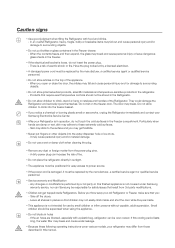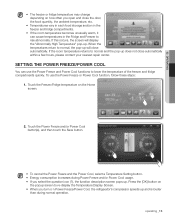Samsung RSG309AARS Support Question
Find answers below for this question about Samsung RSG309AARS.Need a Samsung RSG309AARS manual? We have 2 online manuals for this item!
Question posted by Adampickens on June 24th, 2017
Touchscreen Unresponsive
screen is on but does not respond to touch. I have reset it 3 times but that has not resolved the issue
Current Answers
Related Samsung RSG309AARS Manual Pages
Samsung Knowledge Base Results
We have determined that the information below may contain an answer to this question. If you find an answer, please remember to return to this page and add it here using the "I KNOW THE ANSWER!" button above. It's that easy to earn points!-
General Support
...Reset My SCH-I910 (Omnia) Phone? To perform a manual hard reset follow the steps below : From the Today screen...Reset option. Much like rebooting a computer, the soft reset will exit the current screen and cycle power to the handset To perform a hard reset... reset ...screen. To perform a soft reset follow the steps below : Tap on the System tab, located at the bottom Tap on Hard Reset Tap on Reset... -
SCH-I920 - How To Reset SAMSUNG
... device were to the handset To perform a soft reset follow the steps below: This action will restart the handset without deleting any data stored in either the main memory or my storage. Much like rebooting a computer, the soft reset will exit the current screen and cycle power to lock up or become unresponsive. -
General Support
... until it Press the Home functions key to return to the Home menu screen To delete All calendar events follow the steps below: Scroll down to the bottom Touch Reset Touch Delete Contents Touch Delete Calendar Touch Delete Enter the PIN then touch Done to confirm the deletion of All Calendar Events To delete all...
Similar Questions
Refrigerator Keeps Icing Up Inside The Refrigerator Section
Refrigerator keeps icing up inside the refrigerator section.How can one check the evaporator fan is ...
Refrigerator keeps icing up inside the refrigerator section.How can one check the evaporator fan is ...
(Posted by pm2pt5 2 years ago)
Touch Screen Not Responding To Touch
The touch screen on my rf4289hars does not respond to touch. Can't access settings
The touch screen on my rf4289hars does not respond to touch. Can't access settings
(Posted by shineswood 3 years ago)
Freezer Works But Refrigerator Top Part Doesn't Stays Between 65 And 72f Tried R
refrigerator side doesn't work even after resetting stays hot 65f to 72f spoils everything about it ...
refrigerator side doesn't work even after resetting stays hot 65f to 72f spoils everything about it ...
(Posted by ecantoran 6 years ago)
Samsung Refrigerator Water Filter Indicator Light Will Not Reset
(Posted by jameSjaac 10 years ago)
Rb215lash Samsung Refrigerator
rb215lash samsung refrigerator `to cold screen says it 46 freezer is ok
rb215lash samsung refrigerator `to cold screen says it 46 freezer is ok
(Posted by conradw76 10 years ago)