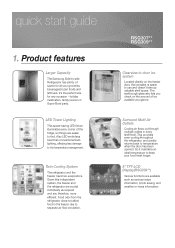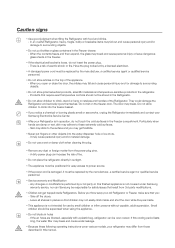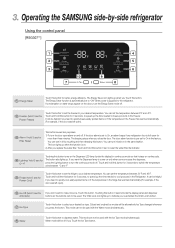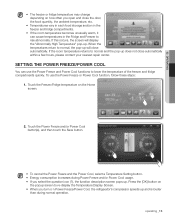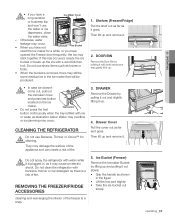Samsung RSG309AARS Support Question
Find answers below for this question about Samsung RSG309AARS.Need a Samsung RSG309AARS manual? We have 2 online manuals for this item!
Question posted by ZAHOORPALACE on May 15th, 2013
I Have Fridge Frezer Cooling Ok But Fridge Cooling Zero
The person who posted this question about this Samsung product did not include a detailed explanation. Please use the "Request More Information" button to the right if more details would help you to answer this question.
Current Answers
Answer #1: Posted by rachelmagnifique on May 15th, 2013 2:14 PM
This article may help you with your refrigerator:
Related Samsung RSG309AARS Manual Pages
Samsung Knowledge Base Results
We have determined that the information below may contain an answer to this question. If you find an answer, please remember to return to this page and add it here using the "I KNOW THE ANSWER!" button above. It's that easy to earn points!-
General Support
Your phone will turn the headset off. Enter the headset = 0000 (4 zeros). When the headset is ready to the phone's user guide. Please see the SBH170 ...nbsp;After the indicator sequentially flashes blue, red, and purple twice, it , confirm by selecting "Yes" or "OK". the Headset On and Off Push the On/Off switch to be paired There are 2 cases for the first time. ... -
How To Adjust Color Tone SAMSUNG
... selected when you satisfied with this content? How to your preferences. 10150. The Cool mode makes whites bluish. P2350 10554. Warm mode makes whites reddish. Custom mode can improve.... 4) Press the button. 5) Select Color Tone 6) Select one of questions ok Product : Monitors > very dissatisfied very satisfied Q2. Were you want to adjust the image... -
General Support
...PRO ELECTRONICS (GAME) 015 303-1512 Wilson Shirimoza 1047A, Musa Street, Nkowankowa,0870 LETABA MR COOL 015 307-5996 Mr Coen 15 Plantation Road, Tzaneen (Industrial Area) MPUMALANGA ALL APPLIANCES 013 231..., Arcadia, East London, 5247 FLS REFRIGERATION AND APPL. 046 624-2767 Terrence Fourie Shop6,Duckpond Cnt,Campbell Str,Port Alfre INDRAF TV DIENSTE (NO FRIDGES) 042 293-3616/082 3042612/0827411369 ...
Similar Questions
Setting Samsung Fridge/freeze Temps
I have a brand new Samsung Fridge/freezer. How do I set the temperatures?
I have a brand new Samsung Fridge/freezer. How do I set the temperatures?
(Posted by Roadrunner7022 2 years ago)
Freezer Not Working, But Refrigerator Cools Great. How To Fix?
I replaced the fan in the twin cooling plus refrigerator and the refrigerator cools great. The freez...
I replaced the fan in the twin cooling plus refrigerator and the refrigerator cools great. The freez...
(Posted by dawncl56 3 years ago)
What To Do When The Freezer And Refrigerator Are Not Freezing Or Cooling.
Model # R825H5111SR side by side stainless steel refrigerator/freezer. The appliance is not freezing...
Model # R825H5111SR side by side stainless steel refrigerator/freezer. The appliance is not freezing...
(Posted by dietrichjohnson10 6 years ago)
Samsung Model Rs265tdwp Not Cooling
Not cooling on refrigerator side
Not cooling on refrigerator side
(Posted by Mustangergt 9 years ago)
Refrigerator Have Beeping Sound And Not Cooling The Refrigerator Side
(Posted by elynolasco 9 years ago)