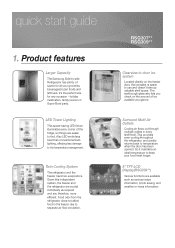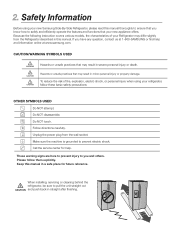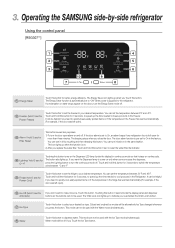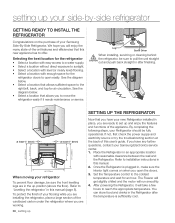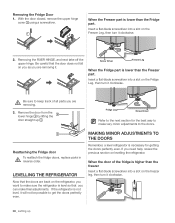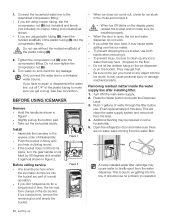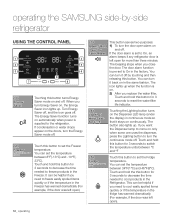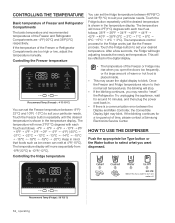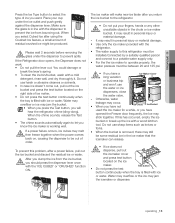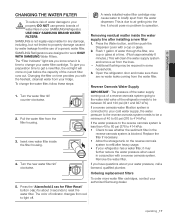Samsung RSG307AAWP Support Question
Find answers below for this question about Samsung RSG307AAWP.Need a Samsung RSG307AAWP manual? We have 2 online manuals for this item!
Question posted by cynthiasilber on December 10th, 2011
Display Flashing 26 E
I have brand new (second one after first broke) RSG307AAWP refrigerator and the ice maker stopped making ice a few days ago. Now it is flashing 26 E continuously and pressing the buttons does nothing.
Current Answers
Related Samsung RSG307AAWP Manual Pages
Samsung Knowledge Base Results
We have determined that the information below may contain an answer to this question. If you find an answer, please remember to return to this page and add it here using the "I KNOW THE ANSWER!" button above. It's that easy to earn points!-
General Support
...appear. you prefer to use the USB Flash Drive Method, Click here you to ... the television and make sure it to open , press and hold the info button on your Blu-...new features if and when they become available. A brand new CD-R disc is tuned to select a language. Power on again. On the Blu-ray remote control, press the MENU button. At the "Menu" Shortcut: To display... -
General Support
... Today Screen On My SCH-I770 (Saga) Phone? Camcorder Camera Camcorder Display Sounds & Connectivity Settings & How Do I Turn On/Off... I Touch An Icon Or Press A Key On My SCH-I770 (Saga) Phone? How Do I Stop The Phone From Making Sounds Everytime I Set The ... Voice Note On My SCH-I770 (Saga) Phone? What Is The Flashing Light On My SCH-I770 (Saga) Phone? What Do The Different ... -
General Support
... Information From My SGH-I907 (Epix) Phone? Can The Display Contrast Or Brightness On My SGH-I907 (Epix) Phone Be Adjusted? What Is The Flashing Light On My SGH-I907 (Epix) Phone? Can I ... SGH-I907 (Epix) Phone? How Do I Stop The Phone From Making Sounds Everytime I Change The Ringtone Volume On My SGH-I907 (Epix) Phone? How Do I Touch An Icon Or Press A Key On My SGH-I907 (Epix) Phone...
Similar Questions
After Power Outage My Samsung Rfg 298 Aars/axx Display Flashed 98 88
Unplugged for 1/2 hour no change from left side blinking 88/ 98. Replaced control board and dc power...
Unplugged for 1/2 hour no change from left side blinking 88/ 98. Replaced control board and dc power...
(Posted by Lincolncougar1969 8 years ago)
Ice Maker Only Works Part Of The Time
rsg307aawp fridge - my ice maker only works part of the time - why - getting water etc - is there a ...
rsg307aawp fridge - my ice maker only works part of the time - why - getting water etc - is there a ...
(Posted by cdmac0608 9 years ago)
Why Did My Samsung Refrigerator Model Rf267ab Stop Making Ice As It Should Be
(Posted by lwilhotyo 10 years ago)
Samsung Rsg307aawp Freezer And Frig Fans Not Working
the code 22 e came up so i replaced the frig fan, and the frezer freezes but the fan does not run, t...
the code 22 e came up so i replaced the frig fan, and the frezer freezes but the fan does not run, t...
(Posted by dismuffler 11 years ago)
Display Flashing
The display on my samsung model RB215LASH is flashing and can not be adjusted, can this be reset or ...
The display on my samsung model RB215LASH is flashing and can not be adjusted, can this be reset or ...
(Posted by douglasabbarno 11 years ago)