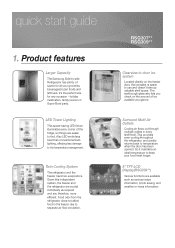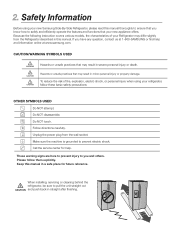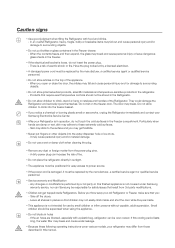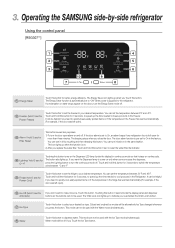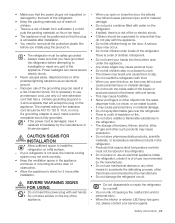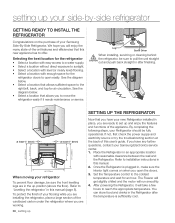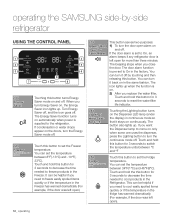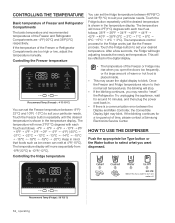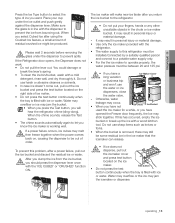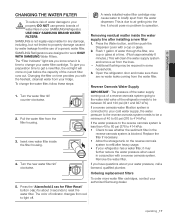Samsung RSG307AAWP Support Question
Find answers below for this question about Samsung RSG307AAWP.Need a Samsung RSG307AAWP manual? We have 2 online manuals for this item!
Question posted by dismuffler on March 24th, 2013
Samsung Rsg307aawp Freezer And Frig Fans Not Working
the code 22 e came up so i replaced the frig fan, and the frezer freezes but the fan does not run, the frig fand does not run and will not get cold enough, is there some type of reset for the fans ?
Current Answers
Related Samsung RSG307AAWP Manual Pages
Samsung Knowledge Base Results
We have determined that the information below may contain an answer to this question. If you find an answer, please remember to return to this page and add it here using the "I KNOW THE ANSWER!" button above. It's that easy to earn points!-
General Support
...troubleshooting purposes only. This will prove if the issue is possible to temporarily disable this works please contact your "PC" . We do not recommend removing or completely disabling security ...software or configure your VPN to normal just restart your Windows Mobile powered device. Run and type "services.msc". To restore your Windows Mobile device. Expand the window to sync... -
General Support
...On My SCH-I760? How Do I Change The Wallpaper (Screen Saver) On My SCH-I760? Do I Reset My SCH-I760? How Do I Find The Device Information Including The MAC Address On My SCH-I760? How... My SCH-I760? Can I Resolve This? Voice Signal Is Not Working On My SCH-I760, I Get A Message There Is Not Enough Memory To Run The Application, How Do I Change The Functions Assigned To The Buttons... -
General Support
...responding, or freezes, press the reset button on ...code label or product label is removed, or if the product has been subject to operate the equipment. All repair work...on your headset for a call on the phone type and usage, the actual time may vary.) If...left. DANGER - C/122° Warranty and parts replacement Samsung warrants this product proves defective under warranty. ...
Similar Questions
Freezer & Frig Not Cooling Lights Flashing
freezer and frig not cooling lights flashing fro top to bottom on display screen
freezer and frig not cooling lights flashing fro top to bottom on display screen
(Posted by dmau5150 4 years ago)
Ice Maker Only Works Part Of The Time
rsg307aawp fridge - my ice maker only works part of the time - why - getting water etc - is there a ...
rsg307aawp fridge - my ice maker only works part of the time - why - getting water etc - is there a ...
(Posted by cdmac0608 9 years ago)
My Freezer Isn't Working?
My power went out, when it was restored my fridge display had 88 88 on it. So we called they told us...
My power went out, when it was restored my fridge display had 88 88 on it. So we called they told us...
(Posted by ama01301992 9 years ago)
Our Freezer Is Not Working Properly - It Will Not Cool Down
Have checked the vents aren't blocked, fridge part is working fine. Freezer will not cool down enoug...
Have checked the vents aren't blocked, fridge part is working fine. Freezer will not cool down enoug...
(Posted by rgbespflug 11 years ago)
Display Flashing 26 E
I have brand new (second one after first broke) RSG307AAWP refrigerator and the ice maker stopped ma...
I have brand new (second one after first broke) RSG307AAWP refrigerator and the ice maker stopped ma...
(Posted by cynthiasilber 12 years ago)