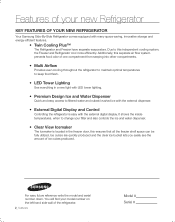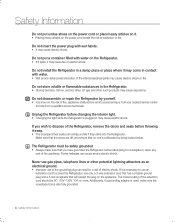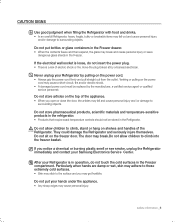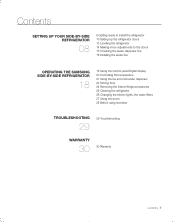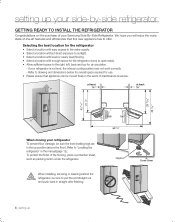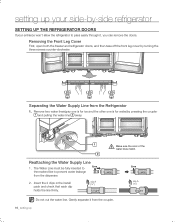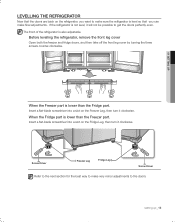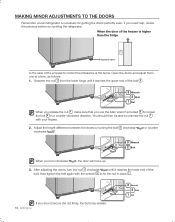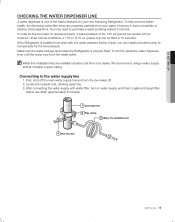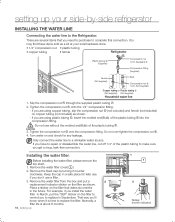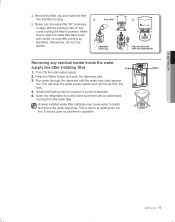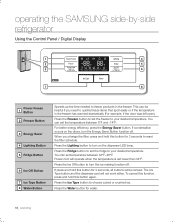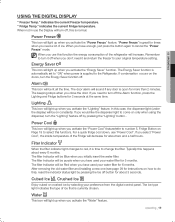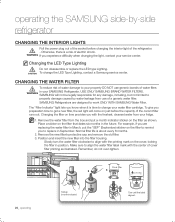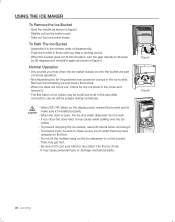Samsung RSG257AARS Support Question
Find answers below for this question about Samsung RSG257AARS.Need a Samsung RSG257AARS manual? We have 1 online manual for this item!
Question posted by letsgobar on November 30th, 2014
My Refrifgertor Is Not Working Now
The person who posted this question about this Samsung product did not include a detailed explanation. Please use the "Request More Information" button to the right if more details would help you to answer this question.
Current Answers
Answer #1: Posted by TommyKervz on December 11th, 2014 1:49 AM
Read the common problems for your fridge model for troubleshooting instructions below
Related Samsung RSG257AARS Manual Pages
Samsung Knowledge Base Results
We have determined that the information below may contain an answer to this question. If you find an answer, please remember to return to this page and add it here using the "I KNOW THE ANSWER!" button above. It's that easy to earn points!-
General Support
... the job right: Unplug your TV before you can use that came with your TV screen, first try using a dry, anti-static cloth does not work, get it directly onto your DLP TV screen, follow the directions above , be able to remove the food entirely. LCD, Plasma, and DLP screens in... -
General Support
Are Samsung Netbooks 3G Compatible? Samsung netbooks manufactured 2 Netbooks that are 3G compatible the N150 and the N310 for all models. While all Samsung netbooks have a SIM card slot located beneath the battery, the slot does not work for the US market. -
General Support
..., 1280x1024, 1360x768, 1440x900, 1680x1050, and 1920x1080 depending on all LCD TVs. Note that not all Samsung LCD TVs is 60 Hz. Samsung LCD TVs will work with the iMac (Intel Core Duo), the MacBook, and the 12 inch PowerBook G4, but you may need a Mini-DVI to VGA or Mini...
Similar Questions
Cleaning Samsung Model Rsg257aars Vegetable Drawers
There is a place at the front bottom edge of the Vegetable drawers that traps particles. It appears ...
There is a place at the front bottom edge of the Vegetable drawers that traps particles. It appears ...
(Posted by ff7yankfan 1 year ago)
Reset Refrigerator After Power Outage Samsung Model Rsg257
Reset refrigerator after power outageThe power went out so we need to reset the refrigerator so the ...
Reset refrigerator after power outageThe power went out so we need to reset the refrigerator so the ...
(Posted by jbritt 8 years ago)
Samsung Refrigerator Rsg257aars Water Filter Light Wont Reset
(Posted by srmaKowa 9 years ago)
Samsung Rs2530bwp Freezer Works, Refrigerator Does Not
(Posted by sughoff 10 years ago)
Fan Noise In Upper Freezer Section Of Samsung Rsg257aars/xaa
ANything that can be done apart from fan replacement. Fridge turned off for hours to see if frozen w...
ANything that can be done apart from fan replacement. Fridge turned off for hours to see if frozen w...
(Posted by bcraner 11 years ago)