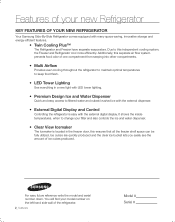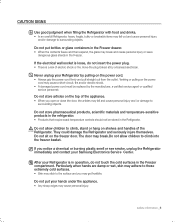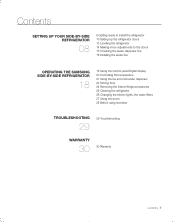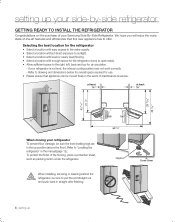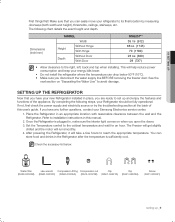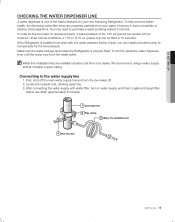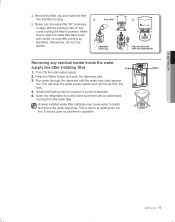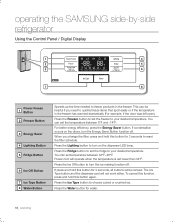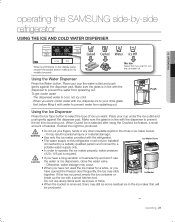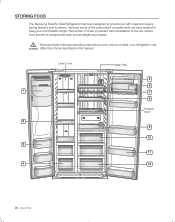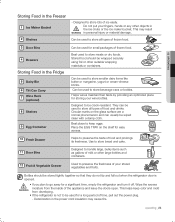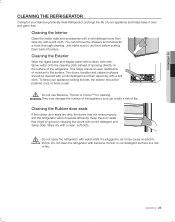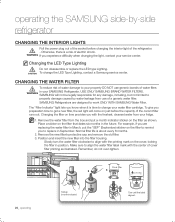Samsung RSG257AARS Support Question
Find answers below for this question about Samsung RSG257AARS.Need a Samsung RSG257AARS manual? We have 1 online manual for this item!
Question posted by ff7yankfan on June 5th, 2022
Cleaning Samsung Model Rsg257aars Vegetable Drawers
Current Answers
Answer #1: Posted by Odin on June 5th, 2022 8:59 AM
Hope this is useful. Please don't forget to click the Accept This Answer button if you do accept it. My aim is to provide reliable helpful answers, not just a lot of them. See https://www.helpowl.com/profile/Odin.
Answer #2: Posted by SonuKumar on June 5th, 2022 11:08 AM
https://www.samsung.com/ca/support/home-appliances/samsung-refrigerator-bins-shelves-and-drawers/
https://www.youtube.com/watch?v=mRSTMWuVVUE
Please respond to my effort to provide you with the best possible solution by using the "Acceptable Solution" and/or the "Helpful" buttons when the answer has proven to be helpful.
Regards,
Sonu
Your search handyman for all e-support needs!!
Related Samsung RSG257AARS Manual Pages
Samsung Knowledge Base Results
We have determined that the information below may contain an answer to this question. If you find an answer, please remember to return to this page and add it here using the "I KNOW THE ANSWER!" button above. It's that easy to earn points!-
General Support
...it elsewhere on -line Accessories pages. Note: If you TV or Monitor does not appear in the Select Model drop down list, a wall mount is available through J&J International, Samsung's authorized ...SamsungParts.com. Click to go to your TV or Monitor model, and then click Go. The Select Model drop down appears. VESA Mount Size For information on the VESA mount size for... -
How To Find Your Model And Serial Number SAMSUNG
... your TV is easier to access, has larger text than the one on the right side. One place will list the model number, serial number, and version number. If you are just looking for the model and serial number we recommend looking on the sticker on the back, and should still be on... -
General Support
...video cards that high. To have an optimum resolution of 1440x900, 1680x1050, or 1920x1200, you should be set the refresh frequency separately...model. For best results, if your existing card with a window asking if you can try using the Windows Accessibility Wizard. Other Steps You May Need... window appears. The monitor blanks out, then redisplays with a video card that ...
Similar Questions
Samsung model RB195ACWP. Where is refrigerator thermistor located. thank you
Reset refrigerator after power outageThe power went out so we need to reset the refrigerator so the ...
The light came on in the top row of my panel and looks like a plug with some cord coming out that ma...
ANything that can be done apart from fan replacement. Fridge turned off for hours to see if frozen w...