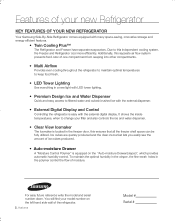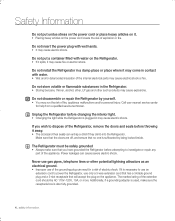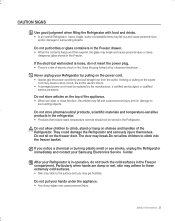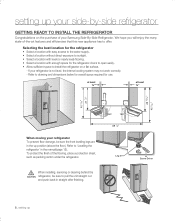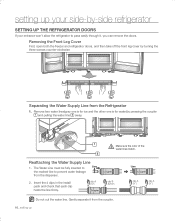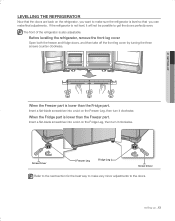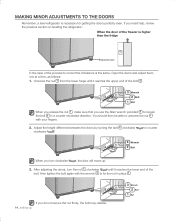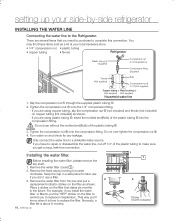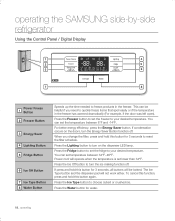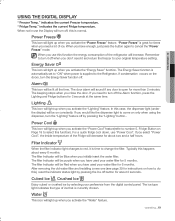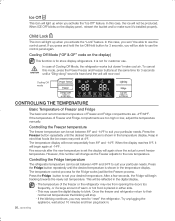Samsung RSG257AABP Support Question
Find answers below for this question about Samsung RSG257AABP - 24 cu. ft.Need a Samsung RSG257AABP manual? We have 3 online manuals for this item!
Current Answers
Related Samsung RSG257AABP Manual Pages
Samsung Knowledge Base Results
We have determined that the information below may contain an answer to this question. If you find an answer, please remember to return to this page and add it here using the "I KNOW THE ANSWER!" button above. It's that easy to earn points!-
General Support
Provided that your power adapter displays the following information, (100V~240V) 50/60 hz - it can be used overseas. The United States and most of the Western hemisphere use electrical systems operating at 110-120 volts. Almost ... -
General Support
... Spread Spectrum (FHSS) Hopping Channel 79 channels with a 12/24 V battery only Make sure you have a Bluetooth headset profile ... [email protected]<95dB Temperature Range Operating Temperature -20 ~ 60 (± 5°C) Storage Temperature -30 ~ 85 (±..., some features. TALK : Used for 3 seconds. DISPLAY : Displayers the status of the Car Kit, sender's information and Initial ... -
General Support
... Meat 2. It also has a epoxy cavity that keeps an account of the cooking time. ft.) 0.7cu.ft./20 Liter Heat Source Grill Combi Power Source 230V/50Hz Output Power (w) 950W 1,100W Control ... 20L Grill The SAMSUNG microwave oven has a cavity of 99 minutes. General Capacity Size (cu. GW73C Features and Specifications 20L Microwave Oven The SAMSUNG 20L grill oven with controls. Stylish ...
Similar Questions
He Control Panel Display Sddenly Doesnt Illuminate T Still Makes Tbeeps And Twhw
the control panel display suddenly doesnt illuminate buts still make tones when pushed
the control panel display suddenly doesnt illuminate buts still make tones when pushed
(Posted by jeffcraig4montross 1 year ago)
Why Is Water Ice Pipe #ap5583376 Freezing Up
I have mod. RSG257AABP pipe for the water for ice machine freezing up water over flowing on floor pi...
I have mod. RSG257AABP pipe for the water for ice machine freezing up water over flowing on floor pi...
(Posted by stephdavenpo 9 years ago)
My Freezer Stopped Cooling. ..model# Rsg257aabp ..i Did Unplug It Twice. No Dif
(Posted by janfahmy 9 years ago)
Unplugged The Refrigerator And Now The Display Panel Doesn't Work
Unplugged the fridge and when I plugged it back in tr display panel won't work expect for one light ...
Unplugged the fridge and when I plugged it back in tr display panel won't work expect for one light ...
(Posted by Frogirl430 11 years ago)