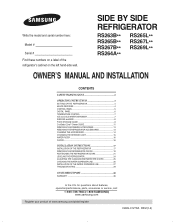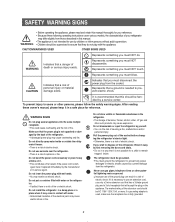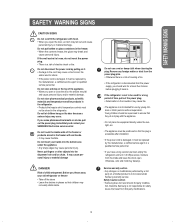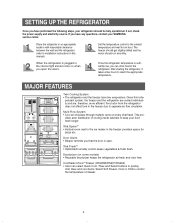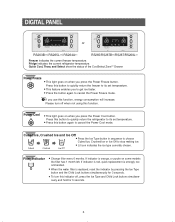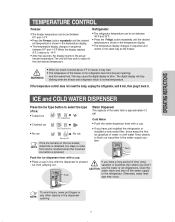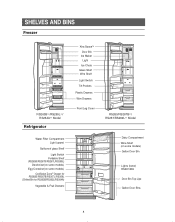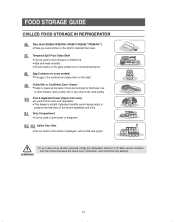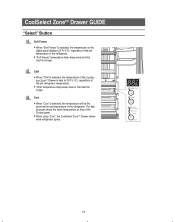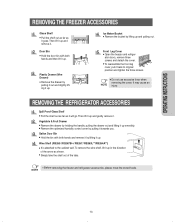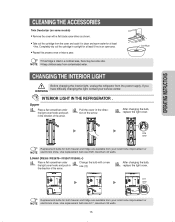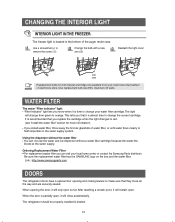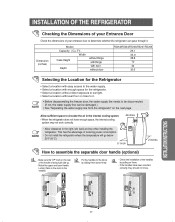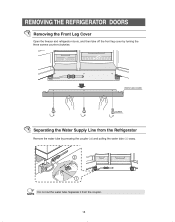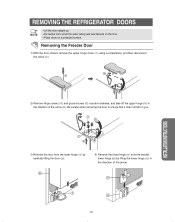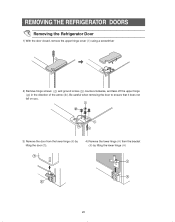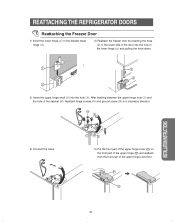Samsung RS263BBWP Support Question
Find answers below for this question about Samsung RS263BBWP.Need a Samsung RS263BBWP manual? We have 2 online manuals for this item!
Question posted by mollie104 on April 29th, 2014
On The Front Of The Fridge It Has E 13 And Won't Go Off Try To Reset But Won't
both off floor it wont come out of demo mode
Current Answers
Related Samsung RS263BBWP Manual Pages
Samsung Knowledge Base Results
We have determined that the information below may contain an answer to this question. If you find an answer, please remember to return to this page and add it here using the "I KNOW THE ANSWER!" button above. It's that easy to earn points!-
General Support
...the plug and play option and your TV will no longer in Shop Mode or Store Demo If none of the methods work , try the second or third method. After you do not have a side ...of manually resetting the TV. When the options comes up select "Home" Removing Your TV from Shop Mode or Store Demo Mode. See if the Picture Mode setting is set to Shop Mode or Store Demo Mode. Play&... -
General Support
... settings without the bother of manually resetting the TV. Again, if your TV for three seconds or more. and 9:00 p.m. It is in Shop Mode or Store Demo Mode: Press the INFO button on your... of settings appears. A list of the methods work , try the second or third method. Method 1 To remove your TV from Shop Mode, it may want the TV to return to Shop Mode or Store Demo Mode. -
General Support
... PC A Windows pop-up screen will appear indicating [Install player recovery device class] . (Select automatically for the installation option) After installation this does not appear, try resetting the unit while connecting to use the device again, Found New Hardware bubble appears and then flashes between several messages including This is...
Similar Questions
How To Reset The Water Filter Light
I change the water filter and you can get to reset the light for the water filter I don't know how t...
I change the water filter and you can get to reset the light for the water filter I don't know how t...
(Posted by ronquillo52 6 years ago)
Help! Had A Power Surge And Fridge Is Blinking Solid Blue. Cannot Reset Displa
How can we reset? It's locked up. We've unplugged unit but no reset. We've shut off the breaker for ...
How can we reset? It's locked up. We've unplugged unit but no reset. We've shut off the breaker for ...
(Posted by Cherylhaddock 6 years ago)
Model Rf28hdedbsr In Demo Mode. How To Reset?
Model #RFF28HDEDBSR stuck in OFF. How to reset?
Model #RFF28HDEDBSR stuck in OFF. How to reset?
(Posted by ds7502 7 years ago)
Why Is My Fridge Slipping Into Demo Mode Without Prompting?
My new Samsung fridge has slipped into demo mode twice, without prompting. The temperatures increase...
My new Samsung fridge has slipped into demo mode twice, without prompting. The temperatures increase...
(Posted by Carolbrownca 8 years ago)
How To Reset A Samsung Refrigerator Model Number Rs2530bbp
(Posted by judigcjpdsc 10 years ago)