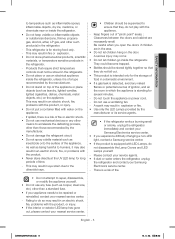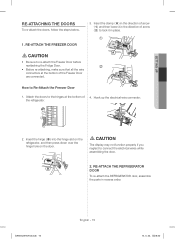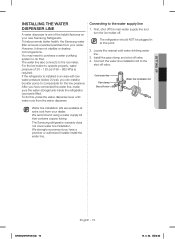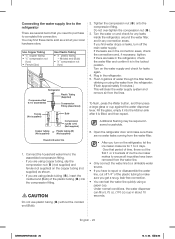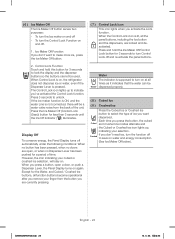Samsung RH22H9010SR Support Question
Find answers below for this question about Samsung RH22H9010SR.Need a Samsung RH22H9010SR manual? We have 2 online manuals for this item!
Question posted by Carolbrownca on June 18th, 2015
Why Is My Fridge Slipping Into Demo Mode Without Prompting?
My new Samsung fridge has slipped into demo mode twice, without prompting. The temperatures increased and we have thrown out lots of food. Does anyone have any idea why this happens? There has not been a power surge or an interruption of power.
Current Answers
Answer #1: Posted by TechSupport101 on June 22nd, 2015 10:57 AM
This spontaneous switch to demo mode can only be due to electronic malfunction from the control board or a defect control panel. Either ways, you should need a tech man for assistance.
Related Samsung RH22H9010SR Manual Pages
Samsung Knowledge Base Results
We have determined that the information below may contain an answer to this question. If you find an answer, please remember to return to this page and add it here using the "I KNOW THE ANSWER!" button above. It's that easy to earn points!-
General Support
... reach of the display If prompted, Select the PC Studio USB setting The New Samsung PC Studio program will...nbsp;the Library plus sign (+) then click on both the phone's Power/Accessory Interface connector & Before connecting the phone & a ... folders, located within the Audio folder, on changing the USB mode setting, Connect the USB cable to both devices to your phone... -
General Support
...media player on changing the USB mode setting, Connect the USB cable ...below: From the standby screen, insure that the USB mode setting is set to either Sync Music to ...Please note that the SCH-U490 device displays in standby mode, press OK for Menu Select Media Center (5) Select Tunes... or higher. the PC's USB slot If prompted, Select either Sync Music to Phone, Sync Music to play ... -
General Support
... the memory card or to the " " the PC's USB slot If prompted, select Media Sync Mode Open Windows Media Player 10 or higher then click on this page. Click on the...: DO NOT DISCONNECT USB CABLE DURING THE FILE TRANSFER To sync MP3 files from both the phone's Power/Accessory Interface connector & The SCH-U960 (Rogue) handset features three different methods to transfer MP3 ...
Similar Questions
How To Turn Off Demo Mode
after my fridge was displaying an 8E code I shut the freezer off to defrost. now I want to turn it b...
after my fridge was displaying an 8E code I shut the freezer off to defrost. now I want to turn it b...
(Posted by Nelsonbeth 1 year ago)
Turn Off Demo Mode
What buttons do we press to get refrigerator of demo mode - Samsung RH22H9010SR
What buttons do we press to get refrigerator of demo mode - Samsung RH22H9010SR
(Posted by Ajpayne111 5 years ago)
Food Thawing
food is thawing in freezer and alarm sounding OF is displayed
food is thawing in freezer and alarm sounding OF is displayed
(Posted by ngodsey 8 years ago)
Samsung Rh22h9010sr Not Making Ice.
Our Samsung refrigerator has excellent water flow out of the door: however, very little ice is being...
Our Samsung refrigerator has excellent water flow out of the door: however, very little ice is being...
(Posted by tedcoffee 8 years ago)
How Do I Turn Off The Demo Mode. This Is The Second Refrigerator They Delivered
(Posted by sjnada82 8 years ago)